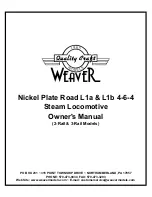Important: Check the setting of the
jumper (bridge plug) on the circuit
board. The jumper must be plugged
in the "EIN" ("ON") position.
The following steps are performed
for complete adjustment of the
sound effects circuit.
• Remove the locomotive body
(page 41).
• Set the locomotive frame on the
test track. Select the locomotive
with your locomotive controller.
All functions are turned off. The
speed control knob is at "0". The
LED on the sound effects circuit
is now lit up in this state (operating
current present). If the LED does
not light up, then check the power
supply for the test track and the
operating status of the Control Unit /
Mobile Station / Central Station.
• The volume can be changed with
the P1 potentiometer. Please bear
in mind that the sound level will
be considerably higher with the
body on the locomotive.
• The volume relationship between
the motor noise and the locomo-
tive's horn can be changed with
the P2 potentiometer. Turning the
potentiometer to the left produces
a louder additional sound. Turning
the potentiometer to the right pro-
duces a softer additional sound.
At the end settings for the poten-
tiometer you will hear either only
the motor sound or only the loco-
motive horn.
• When the sound effects circuit is
correctly adjusted, the LED on the
sound effects circuit should go
out after the locomotive starts to
move. Just before the end setting
for the speed controller (controller
setting at bout "200") the LED
should go on again.
– If the operations LED does not
light up at maximum speed for
the locomotive, then the P3
potentiometer must be turned
to the right.
– If the operations LED lights up
earlier, then the P3 potentio-
meter must be turned to the left.
• Put the locomotive body back on
the frame and test once more the
setting you have chosen.
2
21
Operation