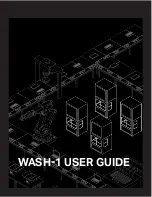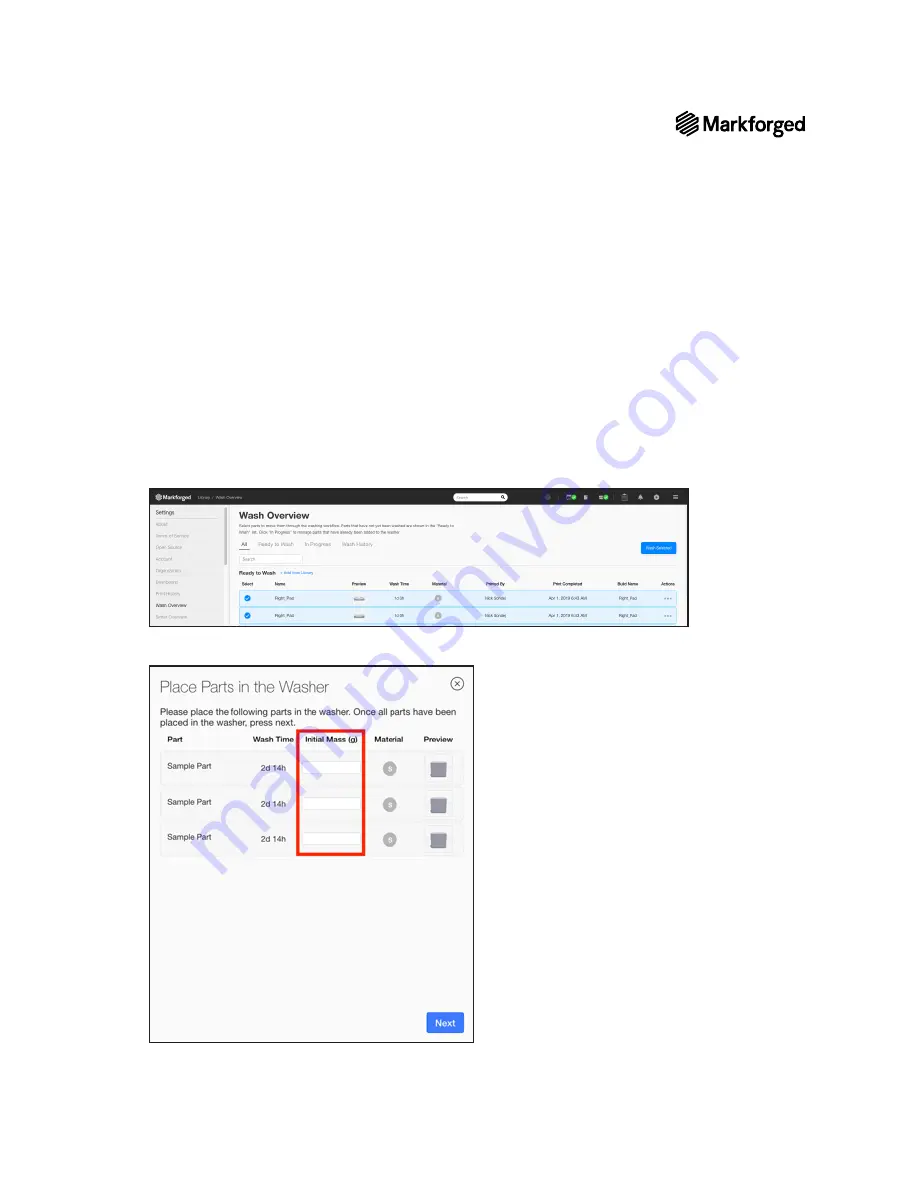
WASH-1 USER GUIDE
12
TRACK PARTS THROUGH THE WASH PROCESS
The Wash Overview page notifies you of how long parts need to wash. This section will guide you on how to
manually move printed parts through the washing, drying, and wash history processes.
The main Wash Overview page displays a list of printed parts that are ready to be washed. The Wash Time
column indicates how long each part should remain in the Wash-1 station to be completely debound.
1.
To begin tracking a part through the wash process, first select which part(s) you want to wash, then click
Wash Selected
in the upper right corner of the screen.
2.
The Eiger software will then prompt you to place your selected parts into your Wash-1 station. Before
doing so, weigh your printed parts on a 0.01g-resolution scale and enter their initial masses.
Содержание WASH-1
Страница 1: ...1 WASH 1 USER GUIDE WASH 1 USER GUIDE ...