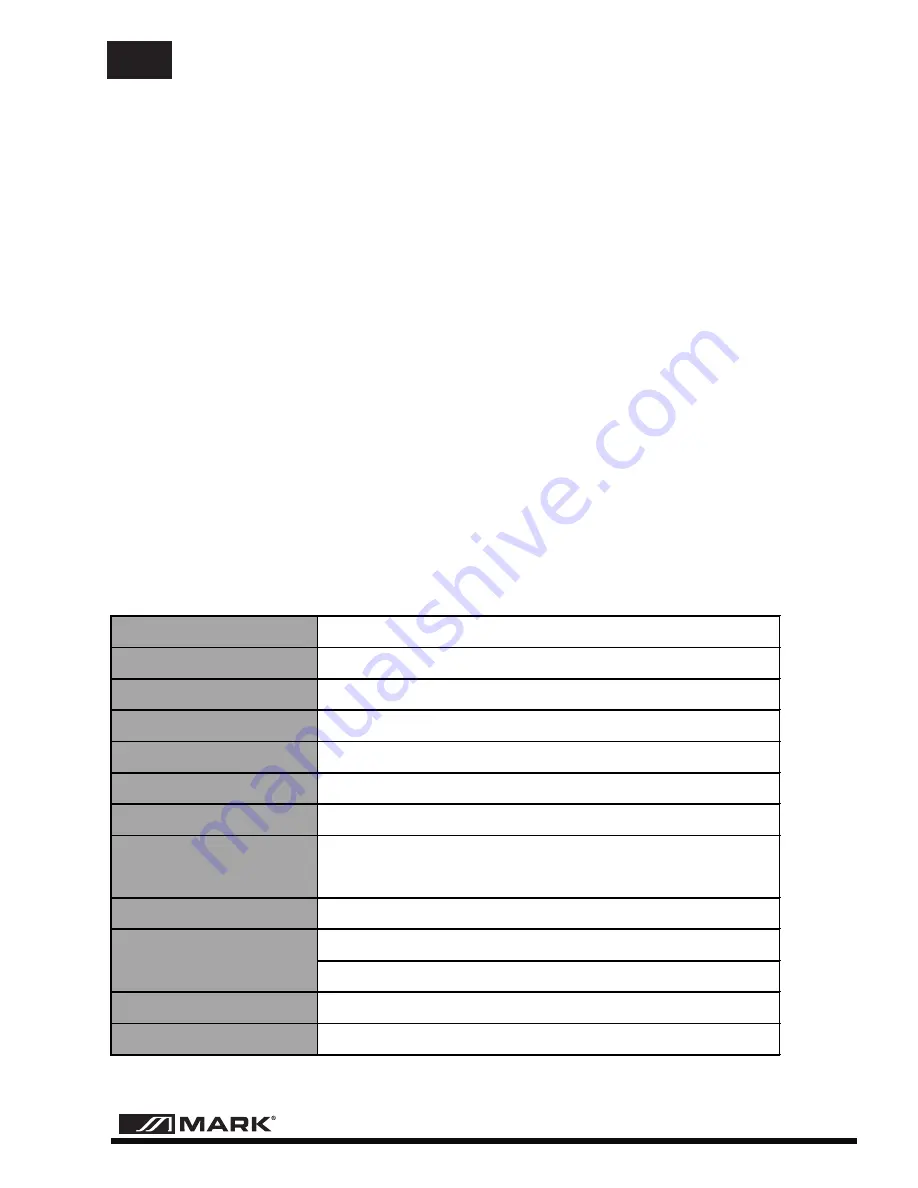
OPERATING THE EARPHONE VOLUME
HOW TO CHARGE THE UNIT
SPECIFICATIONS
OPERATING THE AUX INPUT
Press the
14
FORWARD/EARPHONE button or
16
BACKWARD/
/EARPHONE VOLUME - button to adjust the volume of the earphone to be louder
or less sound.
Press the
13
MP3/FM/AUX INPUT button to Aux input mode and at this time, the
display will show LINE. Use the correct connector to connect the
AMC 15
with a
walkman, MP3 player, CD player, etc
1. When the POWER LED is flashing, means the built in battery of the
AMC 15
is in
low capacity, it will turn off automatically soon, at this moment, you had better to
charge the built in battery by the DC9V/500 mAH AC/DC adaptor.
2. When charge, please, turn OFF the
AMC 15
, connect the AC/DC adaptor to the
DC9V input jack and the other in a plug with the correct voltage. When the Charge
LED is in red, means it is charging. In green color means it is full charged.
Power Output
8W
Frequency Response 100 Hz - 15 kHz
Speaker
3" ( 4 Ω)
Working voltage
DC 7.4V/200mAH lithium battery
Charge Time
5 - 7 hours
Distortion
< 1% (1W)
Tone
Fading 100 Hz > 8 dB, 10 kHz > 8 dB
Play/Record format MP3
1GB USB/Micro SD card (around 1000 minutes)
16GB USB/Micro SD card (around 16000 minutes)
Dimensions
95 x 45 x 85 mm
Weight
350 g
Microphone input
sensitivity
50 mV
Record Time
PAG. 6
User Manual/Manual de Instrucciones AMC 15
EN
Содержание AMC 15
Страница 1: ...AMC 15 User Manual Manual de Uso Rev 13 02 01 ...
Страница 2: ......
Страница 5: ...INCLUDED ACCESORIES PAG 3 User Manual Manual de Instrucciones AMC 15 EN ...
Страница 15: ......

































