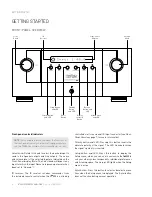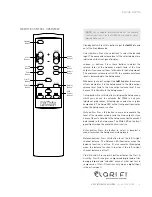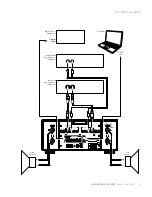9
N
0
585 INTEGRATED AMPLIFIER
/
QUICK-START GUIDE
GETTING STARTED
NOTE:
For complete information about the remote
control functions, see the
N
0
585 User Guide. at www.
marklevinson.com.
Standby button: Press this button to put the N
0
585 into and
out of the Standby mode.
Select buttons: Press these buttons to select the desired
input. The name and volume level of the selected input are
indicated on the front-panel display.
/– buttons: Press these buttons to adjust the
volume level of the Speaker outputs (and of the Line
outputs if you have set them to
Variable in the Setup menu).
The minimum volume level is OFF; the maximum volume
level is determined in the Setup menu.
Whenever you select an input, the N
0
585 applies the volume
offset selected for it in the Setup menu to the Main output
volume level (and to the Line output volume level if you
have set it to
Variable in the Setup menu).
Setup button: Press this button to display the Setup menu,
which you can use to customize the N
0
585 to suit your
individual preferences, listening space and other system
components. The Setup LED on the front panel illuminates
when the Setup menu is active.
Mute button: Press this button to mute and unmute the
level of the speaker outputs (and the Line outputs, if you
have set them to
Variable in the Setup menu) by the amount
determined in the Setup menu. The Mute LED on the front
panel lights when the mute function is active.
Enter button: Press this button to select or deselect a
menu item when the Setup menu is displayed.
Balance buttons: Press this button to set the left-to-right
channel balance. The Balance LED illuminates when the
balance function is active. (It also remains illuminated
when the balance function is inactive if the left-to-right
channel balance is offset.)
Clari-Fi button: Pressing this button activates the Clari-Fi
circuitry. Clari-Fi analyzes compressed digital audio files
during playback and “rebuilds” much of what was lost in
compression. (Clari-Fi functions only when a digital input
is the active input.)
Standby
Button
Select
Buttons
Setup
Button
Volume
Buttons
Mute
Button
Balance
Button
Display
Button
USB
Control
Buttons
Enter
Button
Clari-Fi
Button
Polarity
Button
REMOTE CONTROL OVERVIEW
Содержание ?585
Страница 1: ...INTEGRATED AMPLIFIER QUICK START GUIDE N0 585...
Страница 2: ......