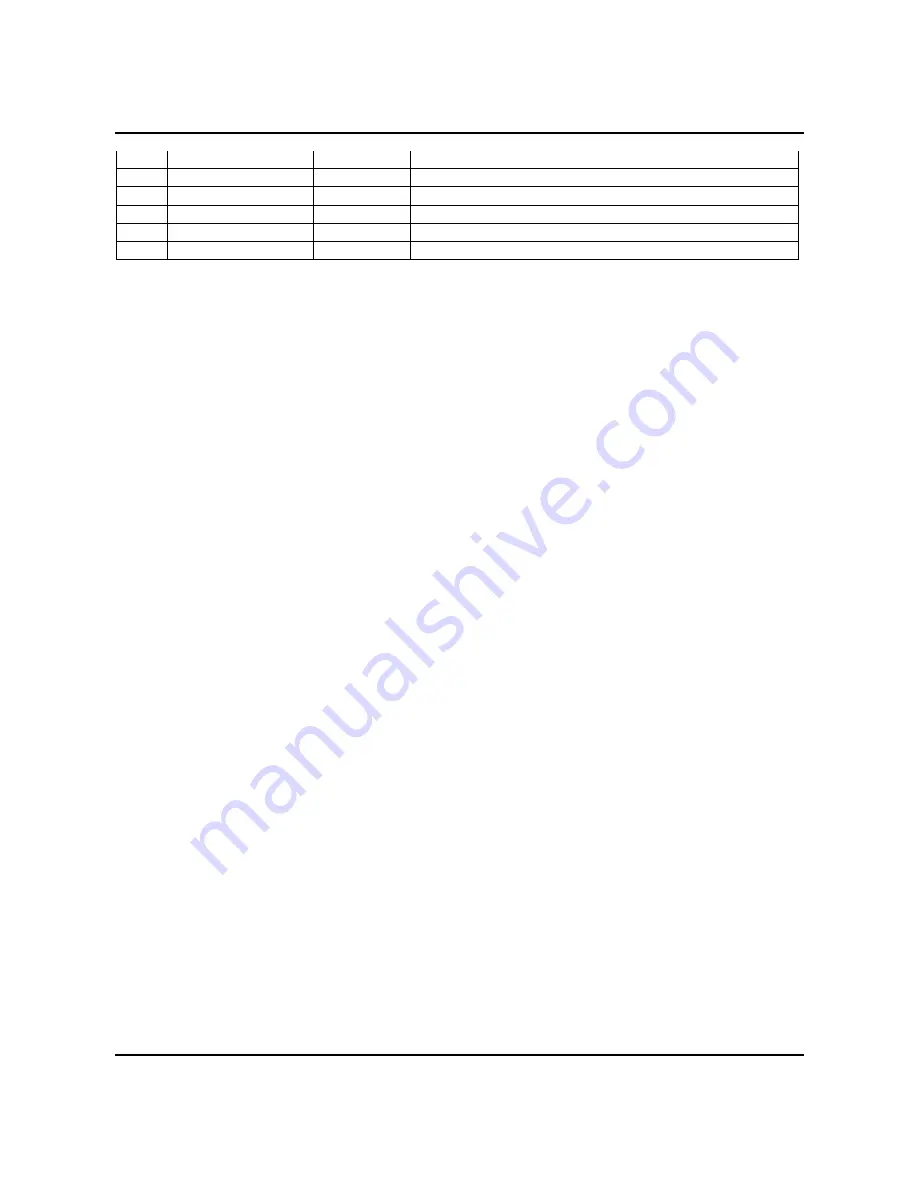
3.0 Communication errros
User’s Manual GW-DLMS- CEWE-INST
Page 9
78
4x40172
FLOAT
active energy imp. L3
79
4x40174
FLOAT
active energy exp. L1
80
4x40176
FLOAT
active energy exp. L2
81
4x40178
FLOAT
active energy exp. L3
82
4x40180
FLOAT
Date YYMMDD
83
4x40182
FLOAT
Time HHMMSS