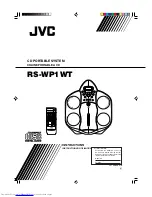32
3
6HOHFWDIROGHUWREHSOD\HGZLWK
ui
o
,
WKHQSUHVV
ENTER
• Folders classified by file type are listed on the menu screen.
• Files are classified as follows:
• Video : DivX
,
MPEG
,
AVI
,
WMV
• Music : MP3
,
WMA
,
AAC
,
LPCM
• Photo : JPEG
Here, “Photo“ is selected as an example.
1IPUP
*UFN
.FEJB1MBZFS
.VTJD
64#
5ZQF'PMEFS
7JEFP
10161
&EJU.FOV
3&563/
&YJU
4
6HOHFWD¿OHWREHSOD\HGRQWKH¿OHOLVWRQWKHVFUHHQ
ZLWK
ui
o
WKHQSUHVV
ENTER
Playback begins.
• A slide show begins and still images are switched at 1-10
second intervals.
5ZQF+QH
4J[F.
3FTPMVUJPO
$JUZ
*UFN
.FEJB1MBZFS
$JUZ
64#1IPUP#JH$JUZ
$JUZ
10161
&EJU.FOV
3&563/
&YJU
$JUZ
$JUZ
• With a large image file, the image may display for longer than the
set time.
• For the file types that can be played, see “Files” (
v
page 49).
The icons show the category of
content applicable to each operation.
Video
Audio
Photo
For details of the media corresponding to each icon, see “Playable media”
(
v
page 48).
Changing the still image being
played
Press
8
,
9
.
• Before playback or display of next image.
Pausing the display
Press
3
.
• To cancel pause, press
1
.
Changing interval of slide show
Press
6
,
7
.
Changing the still image orientation
Press
uio
p
.
u
························································· Invert
i
························································ Mirror
o
··············································· Contrarotate
p
········································ Rotate clockwise
n
Change the media for playback of a file
When the source of a file for playback is
changed to another media, press
u
to
return to step 2 and select the media to
be played.
Home menu screen
Playing files
(MEDIA PLAYER)
Files on a USB memory device, disc or a server connected to the unit
are played using the Media Player of the unit.
•
Before operation, start the server software of the computer
(Windows Media Player, etc.), and make settings for the server
contents so that files can be played via the network.
• For details, refer to the operation manual supplied with the server
software.
1
6HOHFW ³0HGLD
3OD\HU´ RQ WKH
+RPH PHQX VFUHHQ ZLWK
ui
o
p
,
WKHQSUHVV
ENTER
Devices connected to the unit are listed
on the menu screen of Media Player.
2
6HOHFWDGHYLFHRQZKLFKD¿OHWREHSOD\HGLVVWRUHG
ZLWK
ui
WKHQSUHVV
ENTER
64#
*UFN
.FEJB1MBZFS
%-/"4FBSDI
5ZQF64#
4J[F.
'4'"5
10161
&EJU.FOV
3&563/
&YJU
1MBZMJTU
• If the server connected to the unit is not displayed on the menu
screen of Media Player, select “DLNA Search“ on the screen with
ui
, then press
ENTER
to search for the server.
• If the server is not displayed as a result of searching, check the
connection of the server to the unit once again.
• If you perform such operations as adding or deleting a file on the
connected DLNA server, information of the DLNA server may not
be displayed. If this happens, turn off and on the unit’s power again.
Содержание UD7006
Страница 1: ...Super Audio CD Blu Ray Disc player UD7006 ...
Страница 65: ......
Страница 73: ......
Страница 74: ...unit inches mm Dimensions Weight 10 5 lbs 4 8 kg ...
Страница 75: ...D M Holdings Inc Printed in China 5411 10474 009M ...