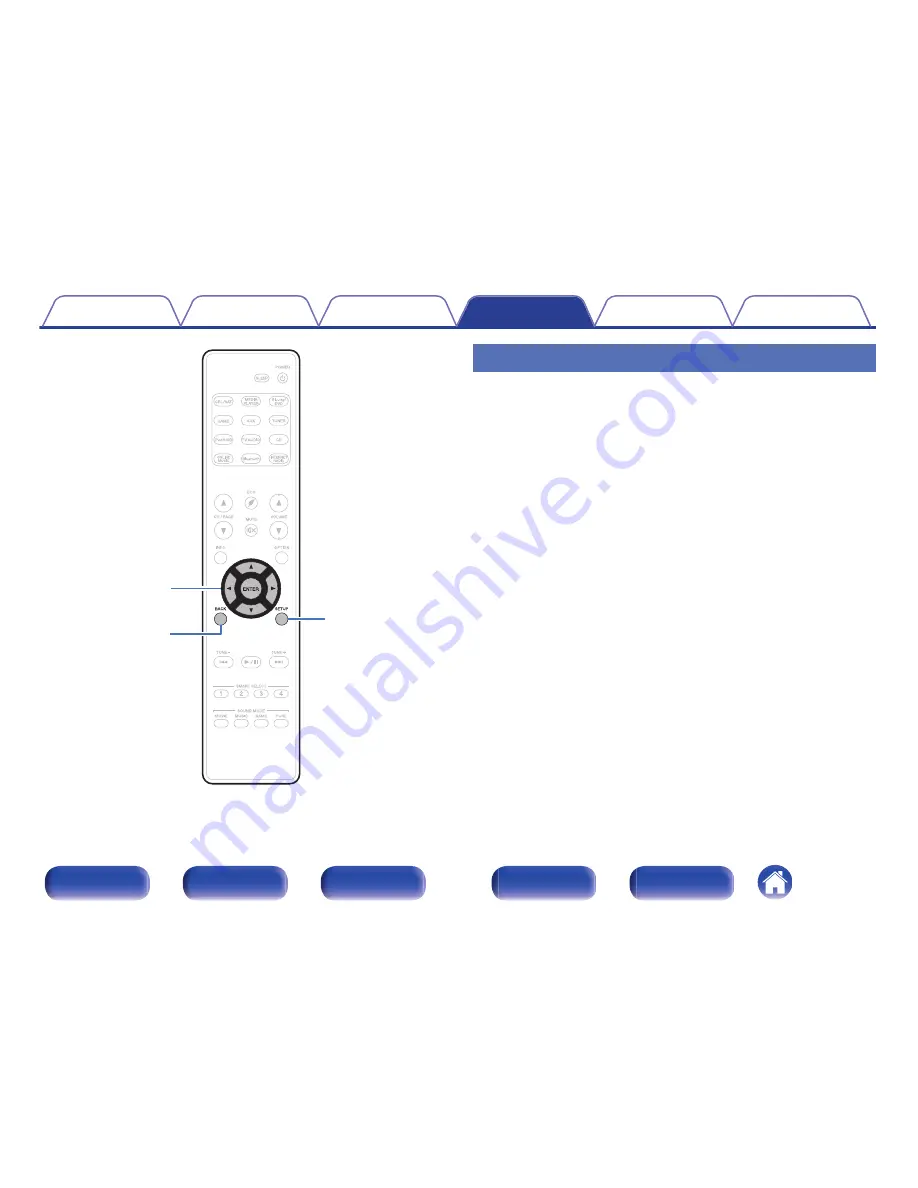
.
uio
p
ENTER
SETUP
BACK
Menu operations
1
Press SETUP.
The menu is displayed on the TV screen.
2
Use
ui
p
to select the menu to be set or operated,
then press ENTER.
3
Use
o
p
to change to desired setting.
4
Press ENTER to enter the setting.
0
To return to the previous item, press BACK.
0
Exiting the menu, press SETUP while the menu is displayed. The
menu display disappears.
Contents
Connections
Playback
Settings
Tips
Appendix
122
Front panel
Display
Rear panel
Remote
Index
Содержание NR1506
Страница 241: ......
Страница 242: ...3520 10399 01AM Copyright 2015 D M Holdings Inc All Rights Reserved 241 ...
















































