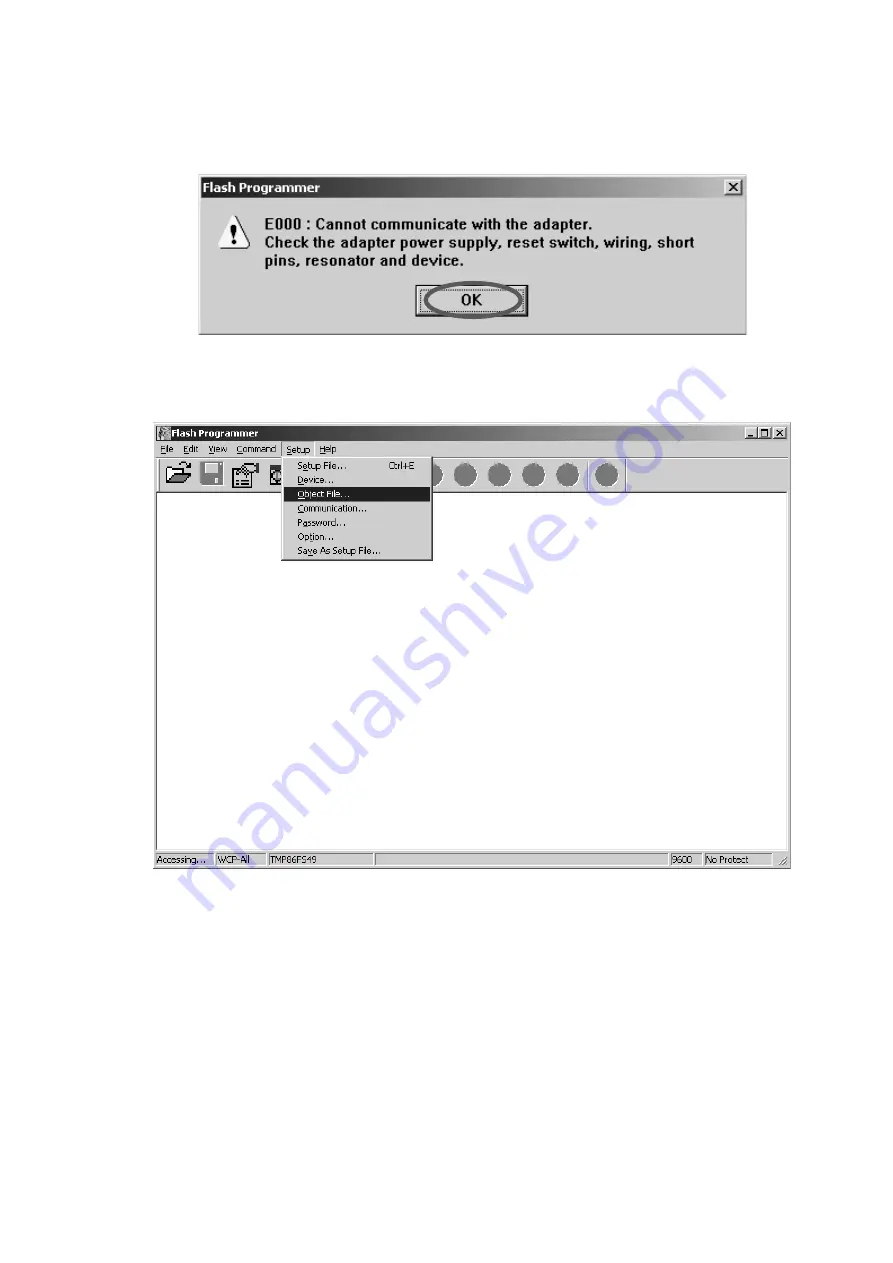
21
2.
OK
をクリックします。
注意:
Flash Programmer
は自動的に本機と通信を行いま
す、通信接続が出来ないと下記のダイアログボック
スが表示されます。
3.
メニューバーの
Setup
をクリックし、
Object File...
を選択
します。
2. Click the
OK
.
NOTE:
Since Flash Programmer communicates with
the unit automatically, the following dialog box
appears when it fails in communication.
3. Click the
Setup
in the menu bar and select the
Object
File...
.
Содержание DV7001
Страница 26: ...24 8 Auto Programmingをクリックします Auto Programmingが表示されます 8 Click the Auto Programming Auto Programming appears ...
Страница 28: ...26 10 Noをクリックします 11 Cancelをクリックします 10 Click the No 11 Click the Cancel ...
Страница 34: ...32 7 プロパティ の設定をクリックします 8 設定 のタブをクリックします 7 Click set up of the Property 8 Click Settings ...
Страница 54: ...68 67 PSU ...
Страница 66: ...92 91 07 0 3 07 23 07 035 7 5 ONLY ONLY ONLY 14 EXPLODED VIEW AND PARTS LIST ...
Страница 73: ...99 QF03 AT24C04 QF01 R5F21246SNFP ...






























