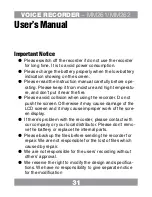VOICE RECORDER
– MM261/MM262
Save the channel
Press “REC” button, to save the channel when recorder scans
the channel. After saving the channels, press “Play” button, to
select the saved channels. Press “Forward/Backward” button,
to continue scan channel.
Delete the saved channel
Press “Delete” button, to delete the saved channels.
Remark:
Please use earphone which accompanying with the recorder
when listening to FM radio (earphone used as an aerial).
Setting Time
(Only model MM261)
Enter into time-setting mode
Long-time press “M” button, at any standby condition to enter
into main menu. Press “Forward/Backward” button, to select the
time-setting mode. The screen shows (see picture below),When
it comes to the time setting mode, press “M” button, to enter in.
Содержание MM261
Страница 53: ...VOICE RECORDER MM261 MM262 53 Note...
Страница 54: ...VOICE RECORDER MM261 MM262 54 Note...