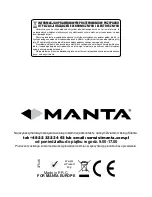MM257
– RANGER MP4
21
4. Short press [
R/V
] button to delete the file, and short press
[
] or [- ] buttons to select “No” or “Yes”, then short
press button to confirm.
5. Press and hold [
M
] button to return to main menu.
Voice
1. In main menu, short press [
] or [- ] buttons to select
VOICE mode.
2. Short press [
] button to enter into.
3. Short press [
] or [- ] button to choose your desired
recording file
4. Short press button to play the recording file.
5. Press and hold [
R/V
] button to enter record mode.
6. Short press [
M
] button to save the record file, short press
[
] button to play the record file.
7. Whilst in playback mode short press [
M
] button to enter
into submenu (e.g. Repeat, Play Rate, Intro, Record, File
Browse, A-B).
Photo
1. In main menu, short press [
] or [- ] buttons to select
PHOTO mode.
2. Short press [
] button to enter into.
3. Short press [
] or [- ] buttons to choose your desired
photo file
4. Press [
R/V
] button to delete the photo file, press [
] or
[- ] buttons to selct “No” or “Yes”, then press [
] but-
ton to confirm.
5. Short press [
] button to scan your desired picture.
Содержание MM257
Страница 17: ...MM257 RANGER MP4 17 Descriptions ...
Страница 25: ...MM257 RANGER MP4 25 Note ...
Страница 26: ...MM257 RANGER MP4 26 Note ...