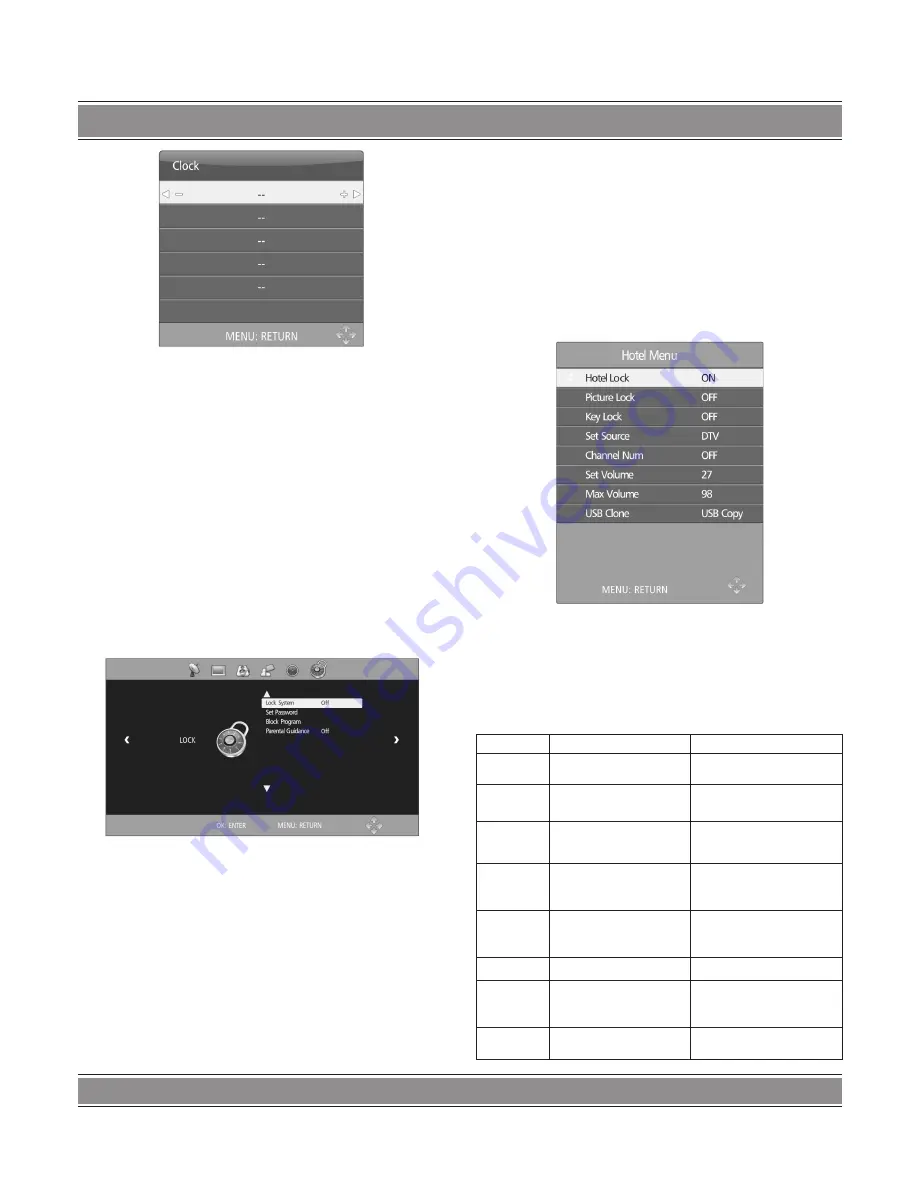
USeR’S MAnUAL
43
Note:
Yon can set Hour and Minute only the Off Time is not
under ‘’Off’’ Mode.
After selecting Sleep Time, press ‘’OK’’ key to enter into
Sleep Time submenu. Press ‘’Up/Down’’ key to select sleep
time: Off, 10Min, 20Min, 30Min, 60Min, 90Min, 120Min,
180Min, 240Min.
After selecting Auto Sleep, press ‘’OK’’ key to select ‘’On’’
or ‘’Off’’.
After selecting Time Zone, press ‘’OK’’ key to enter into
Time Zone submenu. Press ‘’Up/Down/Left/Right’’ key to
select country where you are.
Lock
Press the ‘’MENU’’ key, CHANNEL menu shows on the
screen. Press ‘’Left/Right’’ key to select LOCK. After pressing
‘’OK’’ key, press the Numerical key to input default password
0000 for entering LOCK menu, and then press ‘’Up/Down’’
key to select the item you’d like to adjust or set.
After selecting Lock System, press ‘’OK’’ key to select
‘’On’’ or ‘’Off’’.
After selecting Set Password, press ‘’OK’’ key, then a
dialog box of ‘’Set password’’ appears on the screen. Press
the numerical key to input old password, and input new
password twice to complete the password change and
return to last menu.
After selecting Block Program, press ‘’OK’’ key, then a
‘’Block Program’’ menu shows on the screen. Press ‘’Up/
Down’’ key to select the channel that you’d like to lock,
and then press ‘’LOCK’’ key to lock or unlock, finally press
‘’MENU’’ key to exit menu operation.
After selecting Parental Guidance, press ‘OK’’ key to enter
into Parental Guidance menu, press ‘’Up/Down’’ key to select
:Off, 4, 5, 6, 7, 8, 9, 10, 11, 12, 13, 14, 15, 16, 17,18.
Hotel Function (optional)
Press „MENU” key on the remote control to display the
main TV menu, and then press „4578” on the remote control
to display the hotel function menu. Press „Up/Down” key to
enter into the menu and select the item which you need to
adjust, and then press „Left/Right” key to adjust the value
or state.
Item
Function
Description
Hotel Lock
Open or close hotel
function
„ON” „OFF” two states
Picture Lock Set whether starting up
screen is locked
„ON” „OFF” two states
Key Lock
Set whether the machine
control panel key is locked
„ON” „OFF” two states
Set Source
Set starting up type of the
signal source
OFF, DTV, ATV, AV1, AV2,
S-Video, SCART, YPBPR,
HDMI1, HDMI2, VGA, USB
Channel
Num.
Set starting up channel
number
Set Volume
Set starting up volume
(0-100)
Max Volume Set starting up maximum
volume
(0-100)
USB Clone
Set USB copy function or
USB clone function
USB Copy/USB Clone
Содержание LCD TV3214
Страница 1: ...3D LCD TV Instrukcja obsługi User s Manual LCD TV3214 LCD TV4214 ...
Страница 47: ...47 NOTE ...






































