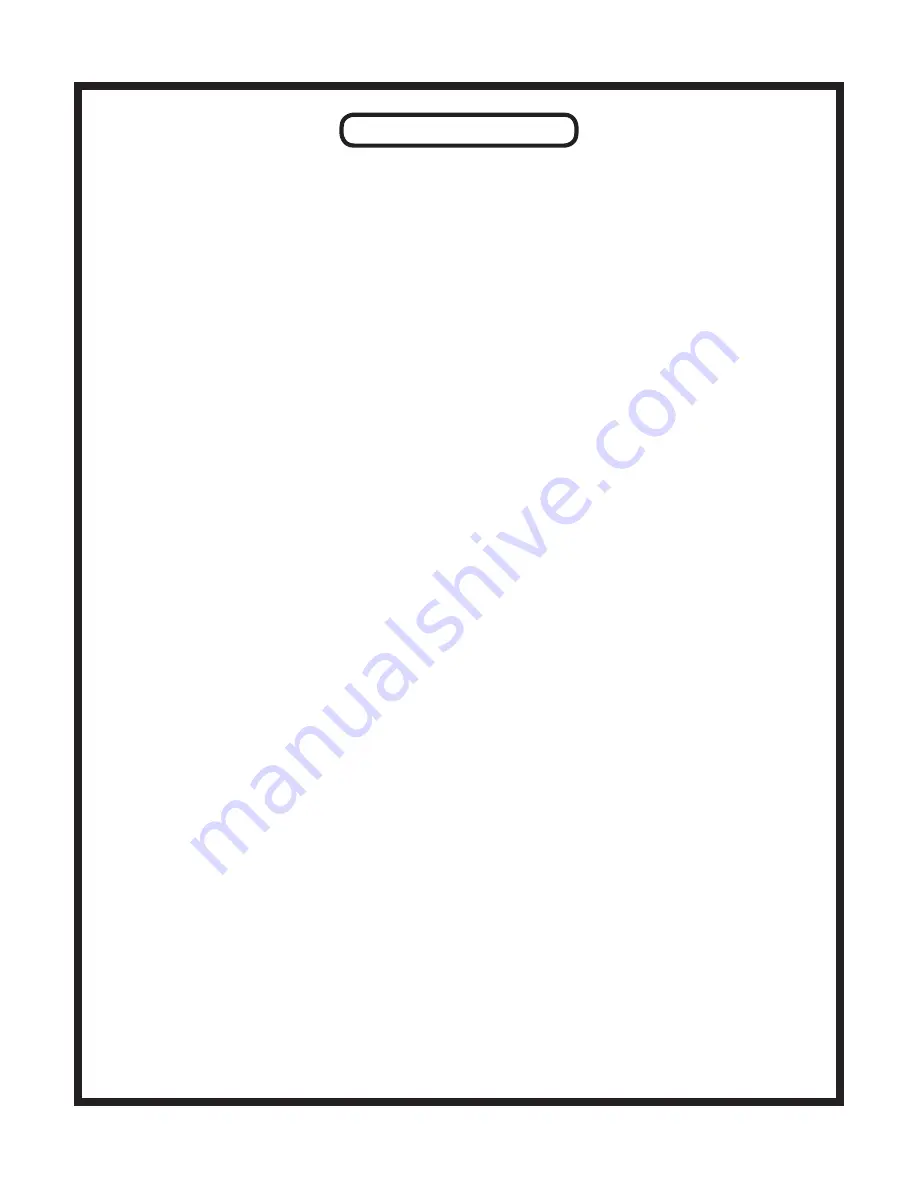
INTRODUCTION
THANK YOU!...
...for purchasing the Manley MicMAID. This unit was designed to
ll a particular niche in the business
that has never really been addressed: auditioning and selecting microphones and microphone pream-
pli
ers. Proper pairing of mics and preamps has always been (and always will be!) a vital step in the
tracking process, but there has never been a simple, accurate way of doing this. Since we are in the
business of providing tools to professional sound engineers, we saw this obstacle as an opportunity to
ex our design muscles and create something that could
nally
ll this void.
In Ye Olden Tymes, when dinosaurs roamed the earth, records were made in studios. Big studios,
with big consoles, with banks and banks of microphone preampli
ers. With a console full of mic pre-
amps available, it was easy to audition several microphones through four almost identical preamps. In
today’s world, however, most people do not have this luxury. In a home studio, most people only own a
few preamps and a few microphones. With a conventional patchbay, auditioning gear takes time - mut-
ing monitors, unplugging sources, repatching, adjusting gain for the new microphone or preamp - and
in this time, our memory for the sound we just had a minute ago (or more) has faded. We might recall a
general idea (“breathy”, “boomy”, etc.) but we don’t REALLY remember precisely what we were hear-
ing.
With the MicMAID, this problem is solved. Four mics are plugged in, four preampli
ers are
plugged in, and that’s it. Hear any mic through any pre, any way you like. For each of the four signal
paths, levels are easily adjusted and saved - this level-matching
xes the all-too-common problem we
encounter when we just assume the “louder” signal path is the “better” signal path. Subtle sonic differ-
ences between pieces of equipment are now instantly perceivable, with a simplicity never previously
available. This is important for more than just “knowing your gear” - it’s a tool for use on EVERY ses-
sion, so you know you’re picking the ideal piece of equipment to get the sound you want.
In addition to the four main outputs the routing matrix provides, there is a
fth output labeled
MON/REC on the rear panel. Although this is described as a “monitor” output, this output can (and
should) be used for recording purposes - for it is only this output that utilizes the active components of
the MicMAID. These include the level-matching capabilities and, more importantly, the Variable Phase
section of the unit. When the continuously variable phase circuit is selected, it allows you to easily
phase-align the selected mic signal (or the front-panel DI signal) with another microphone. This phase
adjustment has an all-pass
lter with two selectable center frequencies, making it useful on a variety of
sources.
With four passive hard-wired signal paths and its versatile monitoring section, we think the Mic-
MAID can help you
nd the sound you’re looking for faster and easier. It’s a tool of the trade, and as
with all tools, you should feel free to be creative and think up new ways to use it that make your life
simpler and your recordings better.
Содержание MicMAID
Страница 1: ......
Страница 11: ...BLOCK DIAGRAM 11...












