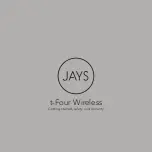WIRING NOTES
Help!... It hums when we plug in the inputs. Every studio should have several of those AC
adapters that convert a 3 pin AC plug into a 2 pin plug. Try 'em. Resist the temptation to break off
the ground pin on the AC cable. Tomorrow you may need it. If you don't have an adapter - your local
hardware store will and they are cheap insurance.
The textbook style of studio grounding always suggests a "STAR" ground system. This
translates to "ONE GROUND POINT" and all equipment has a single wire connecting to this point.
This point can be the electrical ground (AC ground) or the console chassis. The best systems have an
isolated AC ground connected to the console and a good earth stake. In such properly and legally
wired studios, one connects only one end of the audio cable shields to ground. Connecting the other
end will cause two ground points (shield and AC ground) and a ground loop results. This may or
may not be a problem. Good balanced inputs on the stations help to cancel out much of the noise and
hum. The outputs from the station are unbalanced and require a ground. The usual practice is to pair
these outputs to balanced inputs with the ground feeding the negative side. This will provide hum
rejection and not give a ground loop.
Most wiring and ground schemes will work with this device. The earlier versions of this
station used both 1/4" jacks and 25 way sub-D connectors. Few ever used the 1/4" jacks and the sub-
D connectors were difficult to use with 12 pair cable and most purchasers had to build or hire some-
one to build cables. These newer stations use a 56 way ELCO with a similar wiring scheme to
ADAT standards. There are hundreds of places that have these 16 pair cables on the shelf in various
lengths and adapted to XLR or 1/4" or just ELCO to ELCO. If you still prefer to build cables some
guide lines are:
1) Get good quality 12 or 16 pair individually shielded audio cable preferably very flexible.
Mogami 2586, 2933, or Belden 1220A are good choices for 12 pair.
2) Get crimp style pins, a crimper and pin removal tool. You will need male and female
blocks with the locking screws and the normal metal shells. The solder style pins are OK electrically
too, however the easiest way to deal with them is to solder and head shrink then insert the pins.
Crimping is more expensive at first but faster, easier, and usually neater.
3) The TALKBACK signal and LOGIC lines appear on the "return" side of the ELCO if you
are ADAT oriented. These lines work as sends and returns. There are four other outputs from the
stations used to monitor the mixes and mics. These outputs are not used on the LINK connector. If
they were, one would be connecting outputs of two or more stations together and this makes the
signal disapear except for some ugly distortion. These outputs are best feeding balanced inputs. The
mic signal is always active. The monitor signals are stepped down versions of the headphone out-
puts. They will reflect final volume, mute and overload conditions. The output impedances are
below 50 ohms and the signals will drive 500 or more ohms. The output levels depend on the situa-
tions but are designed to be compatible with +4 professional systems. A monitored sine wave just
below clipping into a 50 ohm load will be a +4 signal.