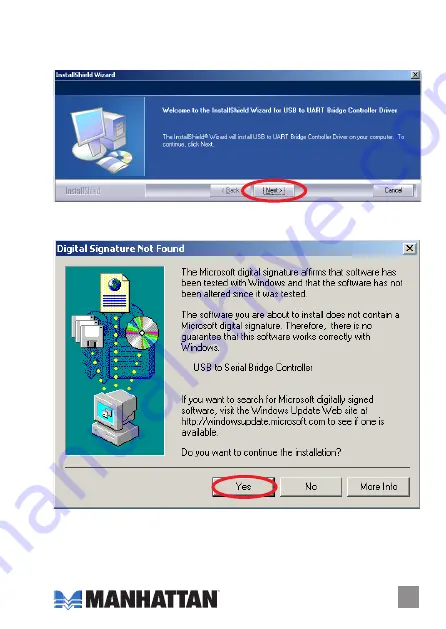
4. Double-click the setup icon on the driver cD
(E:\RS232\RS232_USB\32bit_Windows) to display the InstallShield
Wizard screen.
5. click “Next” to continue to the Digital signature Not Found screen
(shown below).
6. click “Yes,” then click “Finish” on the subsequent screen.