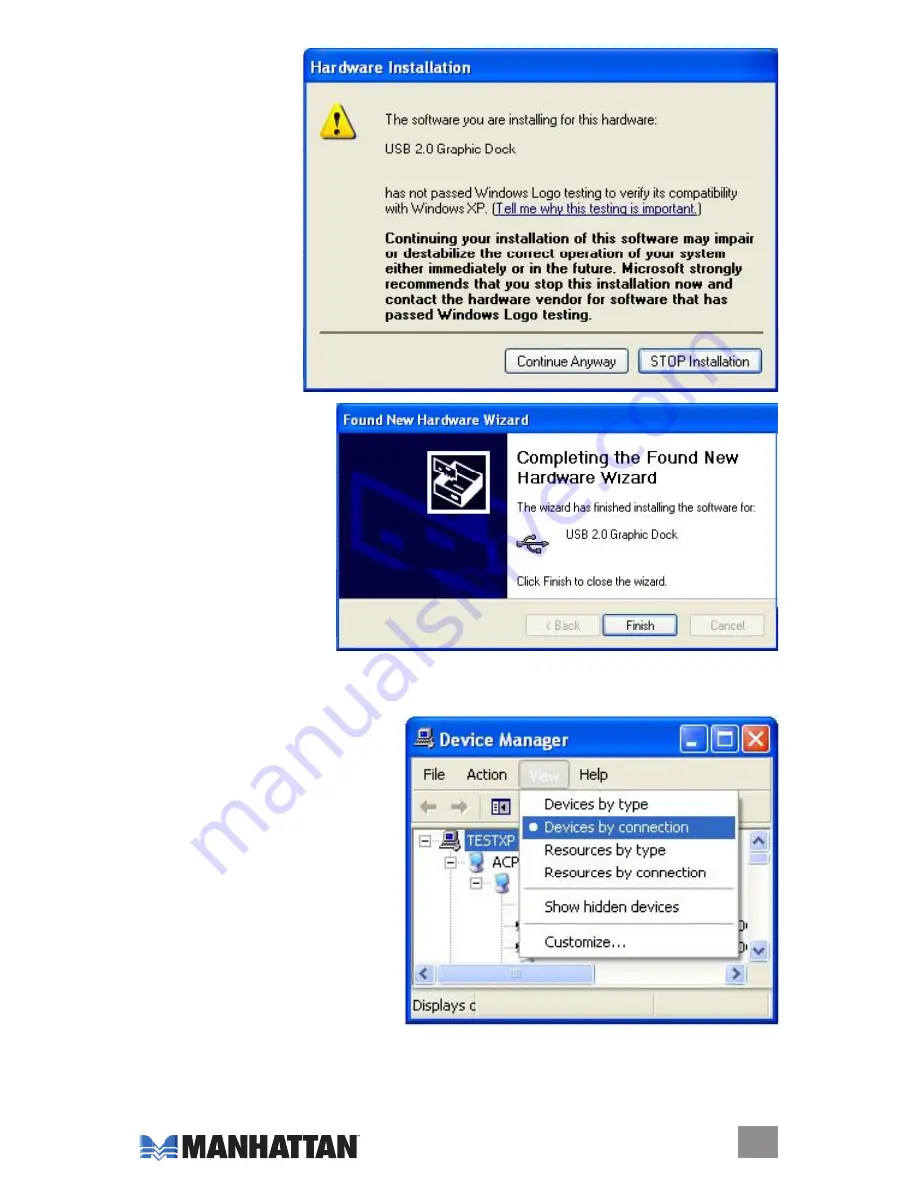
8. In Windows XP, you
may see the warning
screen shown at
right displayed.
Click “Continue
Anyway”; it won’t
affect installation
or the operation of
the device.
9. Click “Finish” to
complete the installation.
Driver Installation Verification
To confirm that the above installation procedure was successful, follow these steps:
1. In the desktop Start menu, go to
My Computer → Control Panel →
System → Hardware → Device
Manager. Click “View” and select
“devices by connection.”
2. Click “Standard enhanced PCI to USB Host Controller,” then click “USB Root Hub.” The
device Manager screen (below) will display “Generic USB Hub,” where you should see the
New Hardware devices, including the Multi-Port docking Station (“USB 2.0 Graphic dock”).
7
INSTAllATIoN
















