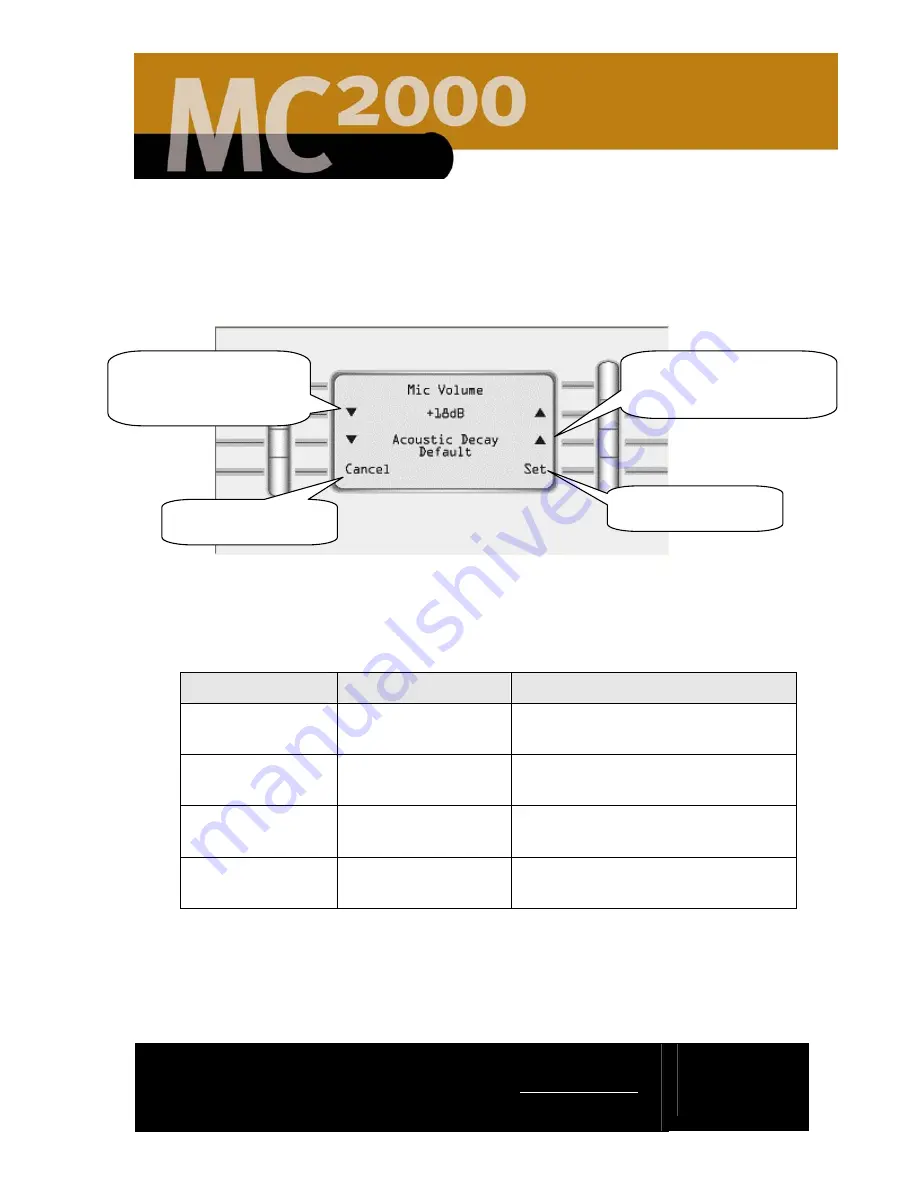
2861 Congressman Lane | Dallas, Texas 75220 | 800.877.6631 | www.mssystems.com
Page
15
2.
To change the name of a door station, press the
Name Station
button. The
default MC2000 settings are “Front Door” and “Rear Door”. The Name Station
menu looks like the Name a Room menu shown in Figure 8.
3.
To set the microphone volume and acoustic decay press the
Intercom
button
shown in Figure 11. These settings allow you to enhance the sound of your
MC2000 system and to set the sensitivity of the microphone.
Figure 12 - Microphone Setting Menu
Note: acoustic decay relates to the fact that acoustic echoes decay exponentially
with time. The settings below allow the echo canceller in the room stations to
perform better with a known decay rate for a particular room.
Setting Name
Actual Value
Usage
None
0 dB/ms
For acoustically live room (good
echo/sound reflections)
Slight
.19 dB/ms
For acoustically live rooms (good
echo/sound reflections)
Default
.38 dB/ms
For typical rooms with carpet
(default setting)
Rapid
.75 dB/ms
For acoustically dead rooms (poor
echo/sound reflections)
After 30 seconds of inactivity, the room station returns to the
Greeting Menu
shown in
Figure 2.
Use the top set of up and
down arrows to set the
microphone volume
Use the bottom set of up
and down arrows to set the
acoustic decay
Store the settings in
the system
Cancel the settings
















































