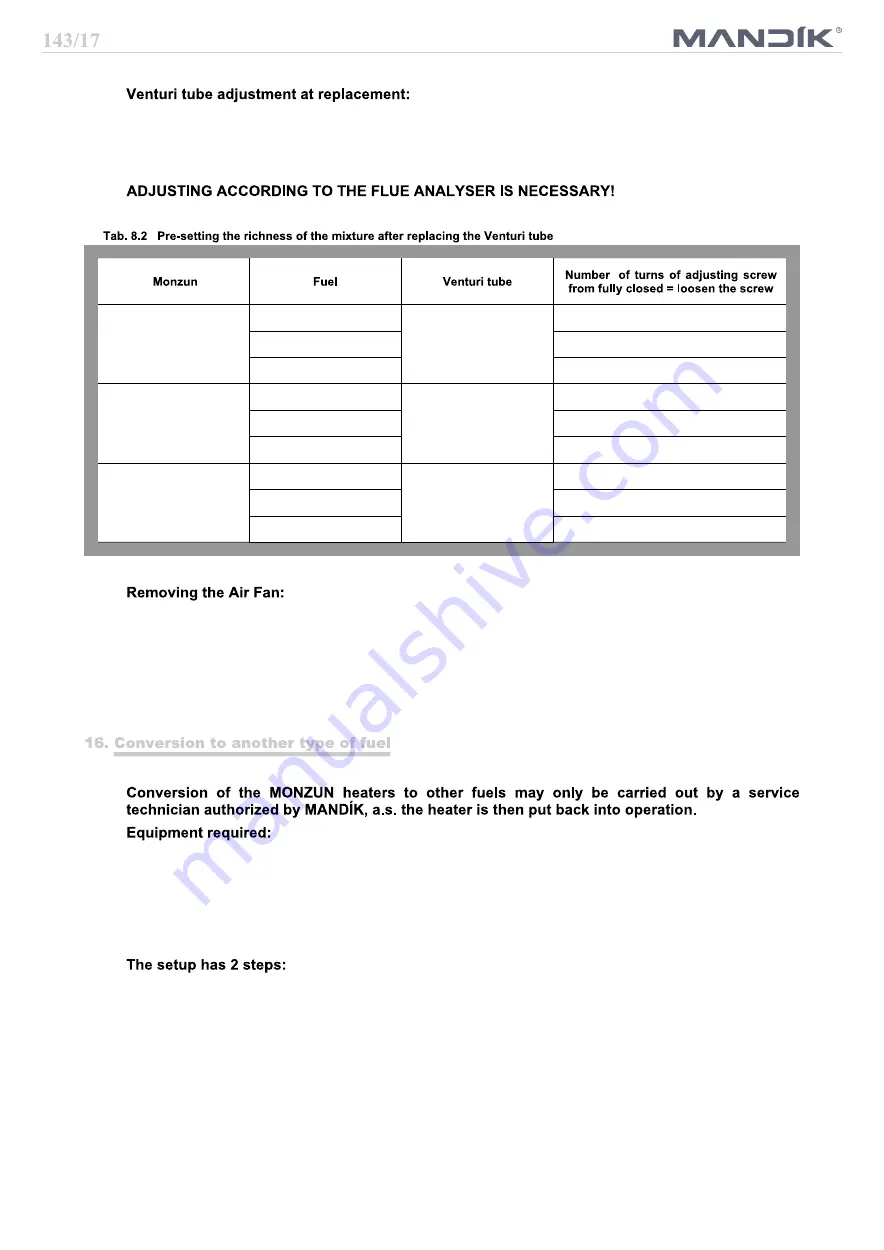
15
This is a pre-setting of a mixture that is easy to ignite.
1. Install the Venturi tube to the gas valve and then together to the burner fan.
2. Completely close the richness adjusting screw = tighten as far as it will go, then loosen the number
of turns according to the table
15, 20
G20 (natural gas)
203
6,5
G25 (natural gas)
7,5
G30/G31 (propane-butane)
3
30, 40
G20 (natural gas)
202
5,5
G25 (natural gas)
6,5
G30/G31 (propane-butane)
2
50, 60
G20 (natural gas)
201
5
G25 (natural gas)
6
G30/G31 (propane-butane)
1,5
1. Disconnect the MONZUN heater from the electrical network and close the gas supply.
2. Remove the door of the burner box.
3. Disconnect the air fan cable from the terminal box.
4. Remove the air fan from the fan carrier.
5. Install in reverse order and check the function of the device.
●
Flue gas analyser
●
Computer with Honeywell ESYS software and cable for connection to the control automatics
●
Screwdriver to adjust the richness of the mixture
When converting to a different fuel, no parts are replaced, the rebuilding consists in setting the appliance
to a new fuel.
1. Setting the burner fan speed to the respective fuel, see Tables 7.1 to 7.3. (page 11). The speed setting
is performed from the computer using Honeywell ESYS software. The computer is connected with
control automatics by Honeywell DI100001U cable. The heater must be connected to the power
supply to set the speed.
2. The fuel / air richness is adjusted by the adjusting screw on the bottom of the Venturi tube. By
loosening the screw, the fuel is added to the mixture, and the fuel goes away by tightening. The
adjusting screw has a right-hand thread.
When adjusting the richness of the mixture, first perform a pre-adjustment on the heater switched off,
and after switching on the heater and igniting the burner, adjust the richness of the mixture using the
flue gas analyser to the values in Tables 7.1 to 7.3. (see page 11).










































