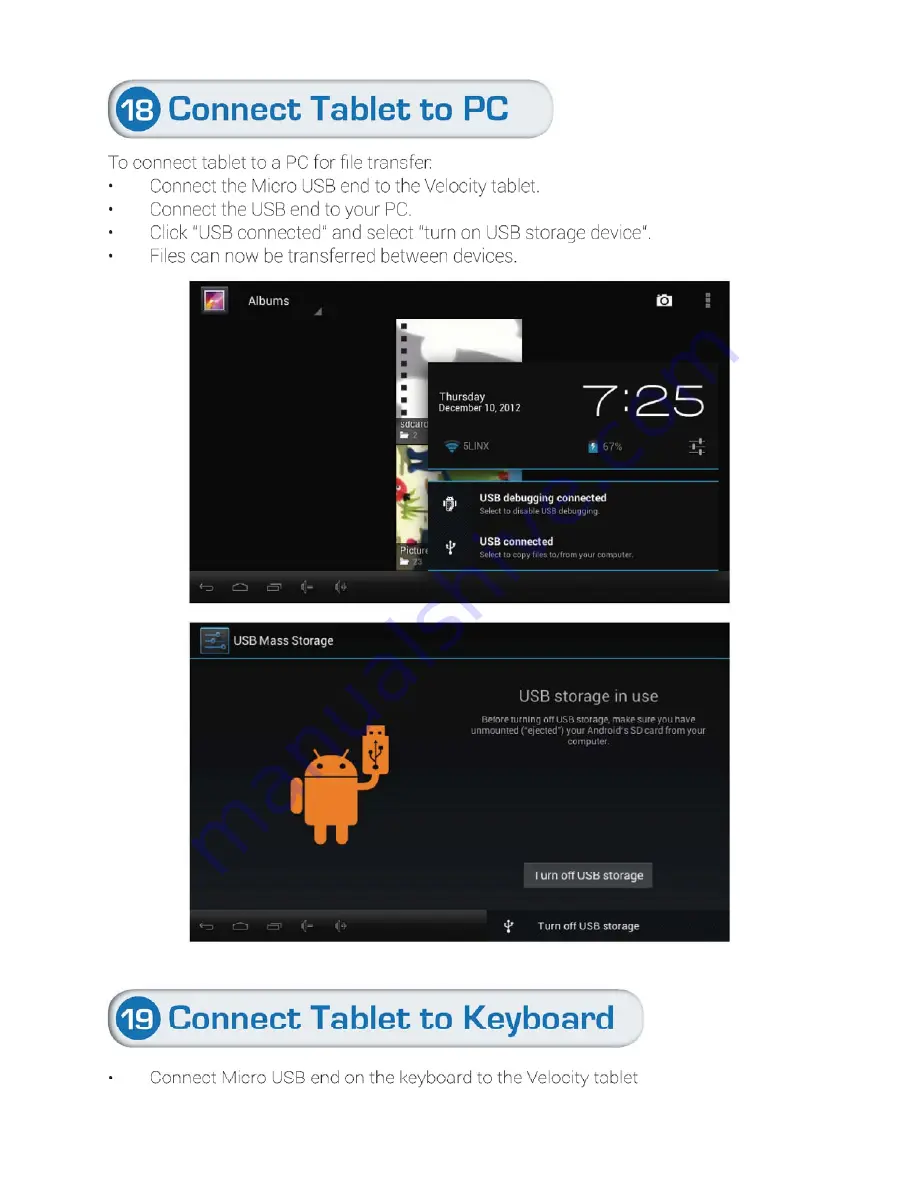Содержание MM8002Q
Страница 2: ...WIFI part parameters are showed in below diagram ...
Страница 3: ...BT parameters as below ...
Страница 4: ......
Страница 5: ......
Страница 6: ......
Страница 7: ......
Страница 8: ......
Страница 9: ......
Страница 10: ......
Страница 11: ......
Страница 12: ......
Страница 13: ......
Страница 14: ......
Страница 15: ......