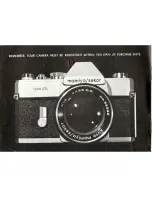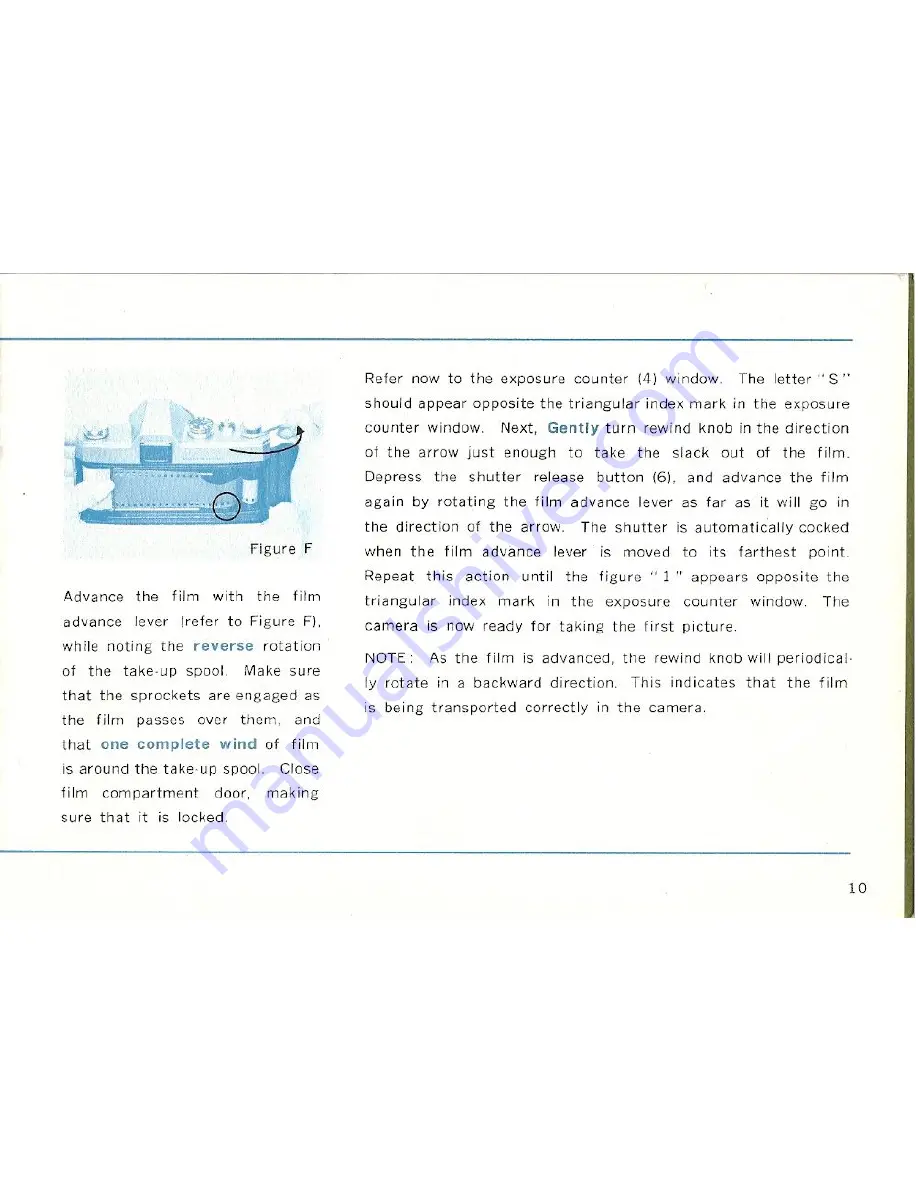
R
e
I
e
r
n
o
w
to t
he e
xp
osu
r
e
c
o
un
t
e
r
1
4
:,
v
'
i
i
n
d
Q
w
T
he lett
e
r
"
S
s
h
ou
l
d
a
pp
e
ar
o
pp
o
si
t
e
t
he
tri
ang
ul
a
r
i
n
d
e
x
m
a
rk
in t
h
e
ex
c>
o
5
u
r
e
c
ou
n
t
e
r
w
i
nd
o
w
,
Nex
t,
Ge
ntr
y
t
u
rn r
e
w
i
nd
k
n
o
b
i
n
t
h
e
d
i
re
ct
i
o
n
o
f
t
h
e ar
r
o
w
ju
s
t erlO
u
g
l
l
t
o
t
a
k
e
t
h
e s
l
ac
k
ou
t of
t
he
f
i
l
l
"'fl_
D
e
p
r
e
ss
t
he
s
h
u
tt
e
r
rel
e
a
s
e
bu
tt
on
f
6i
a
n
d
2
d
va
n
c
e
t
he
f
i
l
m
a
g
a
in by
r
o
t
a
t
ing
t
h
e
f
ilm a
d
v
a
n
ce
l
e
'
v
e
r
3S
f
a
r
a
s
it
w
i
ll
g
o
i
ll
th
e dir
e
ct
i
on
o
f
t
he arr
0\N
.
T
he
"
h
u
tt
e
r
i
s 3
IJ
to
m
at
i
c
a
i
l
y
<":
o
[
k
e
d
',;h
e
n
t
he fil
m
a
d
v
a
n
ce l
e
v
e
r
i
s
m
o
v
e
d
t
o
it
s
f
ar
t
h
est
p
o
i
n
t.
R
e
p
e
at
t
ll
i
s
ac
t
i
ot1
until
t
h
~
f
i
G
u
re
'
1
llP
P
(
~
<
H
S
o
p
p
os
i
t
8
I
h
e
tr
i
an
g
ul
a
r
in
d
ex
m
ar
k
i
n
t
h
e
,
'
x
p
o
su
r
e
<":
O
ll
n
\8
r
wi
n
d
ow
T
he
C
al
"'fl
N
a IS Il
O
Wre
a
d
y f
o
r
h
~
irl
g
t
he
fi
r
s
t
p
i
ct
u
r
e
F
i
gu
r
e F
A
d
v
a
n
c
e t
h
e
f
i
l
m
wi
th
t
h
e
fi
l
m
a
dva
n
c
e
l
e
v
e
r Ir
efe
r
to
F
i
g
ur
2
F
J
w
hil
e
n
o
ti
n
g
(
h
e
reverse
r
o
t
a
t
i
o
n
of
the
ta
k
e
-
u
p
s
p
o
ol.
M
a
ke
slI'
e
t
h
a
t th
e
sp
r
o
c
k
e
t
s
a
re
e
n
g
a
g
e
d
a
s
t
h
e
r
i
l
r
n
P
ElS
S
C
';ov
c;
r
t
l18m, an
d
l
hEl
l
one complete
w
i
nd
o
f
fil
m
i
s
a
ro
u
n
d t
h
e
t
a
ke
u
p
sp
o
o
l
.
C
l
o
se
f
i
l
m
c
o
mp
artm
E'
llt
d
o
o
r
,
rn
'l
k
i
ng
s
ure
th
a
t
i
t is
l
o
c
k
ed,
NOT
E
A
s
th
e
f
i
l
m
i
s
a
d
'
v
a
n
~
e
.j
.
th
e
r
ew
i
nd
k
n
c
b
w
ill
p
e
r
i
o
d
i
c
a
l
·
I
y
m
t
a
t
e
i
n
a b
a
c
k
war
d d
i
r
ect
i
on
T
h
is
;
r
l
d
i
(;
a
t
es
t
h
a
t
t
h
e
f
il
m
IS
b
e
i
n
g
t
r
an
s
p
ort
e
d
c
o
rr
e
c
t
l
y
i
n
t
he
c
a
mera
1
0
Содержание Sekor 1000DTL Series
Страница 1: ...mamiya ekor lOOODTL Series I ...
Страница 2: ......
Страница 29: ...I I I I I I I SpptiP e Melet i System Selector 5 tJitcll _ J S lver Oxkle BJlkrv t 28 ...
Страница 30: ...j l II ...