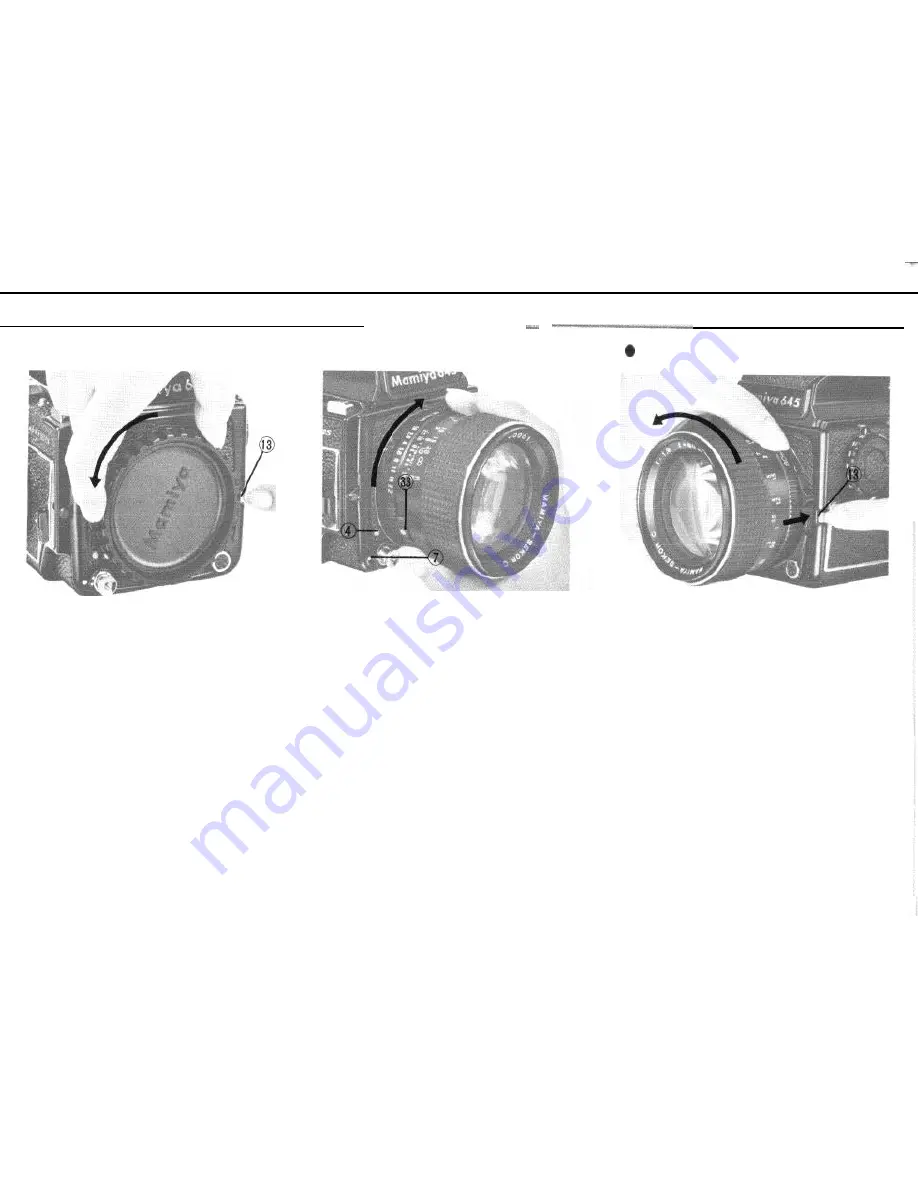
Interchanging Lenses
-
-
I
l
Removing the body cap
l
Attaching Lenses
Removing Lenses
While depressing the lens release but-
ton (13) turn body cap counterclock-
wise until the red dots are aligned and
lift out.
The upper body cover can be removed
by merely sliding backwards and lifting,
While aligning the two alignment dots
(33 & 4), insert lens into camera body
Then twist lens clockwise until it clicks
and locks into place.
1 7
While depressing the lens release but-
ton (13) grasp the part of the lens bar-
rel that has the depth-of-field scale (32)
and alignment dot (33) and twist the
lens counterclockwise until it stops
Then lift out.
















































