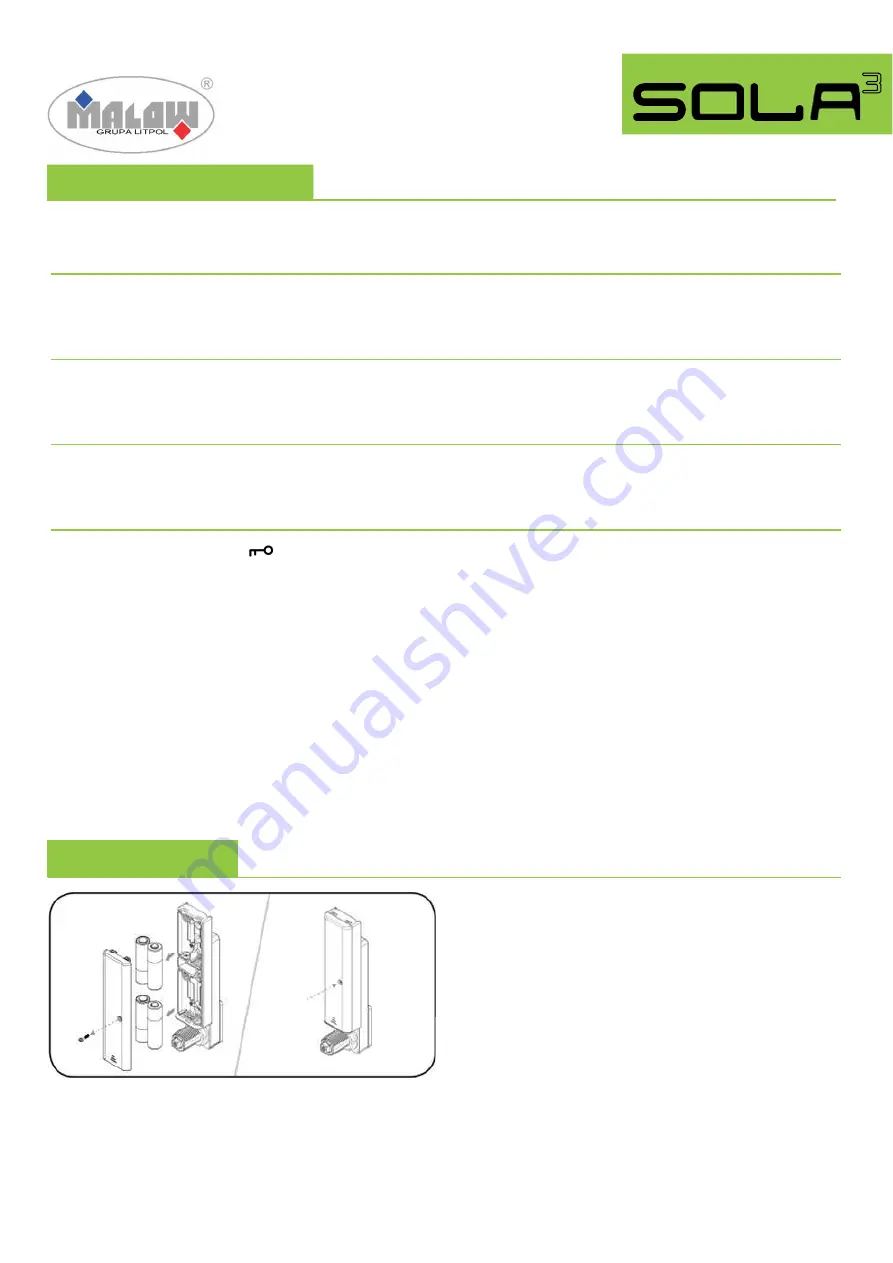
7
Product
Guide
Touch RFID
Key Managed
Assigned Use Functionality
Support
Low Battery Indicator
After locking or unlocking, the lock emits two sets of three beeps indicating that the batteries are low. Replace the batteries.
Does not Unlock with the User RFID Credential or User Key
The lock does not recognize the User Code or User Key. For immediate access, operate with a valid Manager Key then follow instructions
to Assign the User Credential to assign a new User RFID Credential or User Key to the lock.
Does not Operate with a Manager Key
The lock does not recognize the Manager Key. Follow instructions to Add Manager Keys to program the Manager Key to the lock. For
immediate access, operate with another valid Manager Key.
Does not Operate with the Programming Key
The lock does not recognize the Programming Key. If the Programming Key has been replaced, operate with the Replacement
Programming Key. Contact supplier for additional assistance.
Does No Audibke Feedback when
is Pressed
The batteries may need to be replaced. For immediate access, operate with a valid Manager Key.
Battery
Replacement
b
It is not necessary to uninstall the lock from the door.
In case of battery failure, operate with a valid Manager Key.
c
a
a.
Remove the screw and the battery cover.
b.
Replace the four premium AA batteries.
c.
Replace battery cover and screw.

























