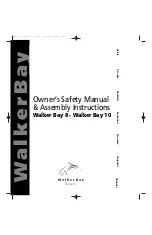2020 Malibu Boats LLC • Owner’s Manual • Page 97
AM/FM Radio/Weather
Touch AM RADIO or FM RADIO or WEATHER for AM/FM stereo channels/
weather bans.
1. Source Select
2. Mixer Adjustment
3. Equalization Adjustment
4. Seek Forward/Back
Satellite Radio
Touch SATELLITE RADIO for satellite radio stations.
USB Input
Touch USB to access USB input ports.
ViperII Bluetooth
Touch BLUETOOTH to play
songs on your phone or mobile device with Bluetooth technology.
Auxiliary Input
Touch AUXILIARY to access the auxiliary input port.
Volume Adjustment
Touch VOLUME UP or
VOLUME DOWN to bring up the
VOLUME CONTROL menu. Control
the volume of the interior or tower speakers with the INTERIOR or TOWER
adjustment sliders. Control the volume of all the boat speakers with the
MASTER adjustment slide. The AUTO VOLUME feature increases volume as
the boat speeds up. It is controlled with the AUTO VOLUME adjustment slide.
Equalization
Touch EQ to adjust the loudness, bass, treble, fade, balance, sub, iVol,
and USA or European tuning.
Содержание 21 VLX
Страница 4: ......
Страница 16: ...Safety ...
Страница 17: ......
Страница 42: ...2020 Malibu Boats LLC Owner s Manual Page 28 Wakesetter Label Locations ...
Страница 88: ...Dashes and Video Screens ...
Страница 89: ......
Страница 134: ...Engine and ...
Страница 135: ...Drive Train ...
Страница 156: ...How It Works ...
Страница 157: ......
Страница 195: ...2020 Malibu Boats LLC Owner s Manual Page 181 ...
Страница 196: ...Trailers ...
Страница 197: ......
Страница 224: ...2020 Malibu Boats LLC Owner s Manual Page 210 ...
Страница 226: ......
Страница 227: ...Get Ready ...
Страница 238: ...Care and ...
Страница 239: ...Maintenance ...
Страница 278: ...Warranty ...
Страница 279: ......
Страница 301: ...2020 Malibu Boats LLC Owner s Manual Page 287 Date Date Date Date Date Date Date Date ...