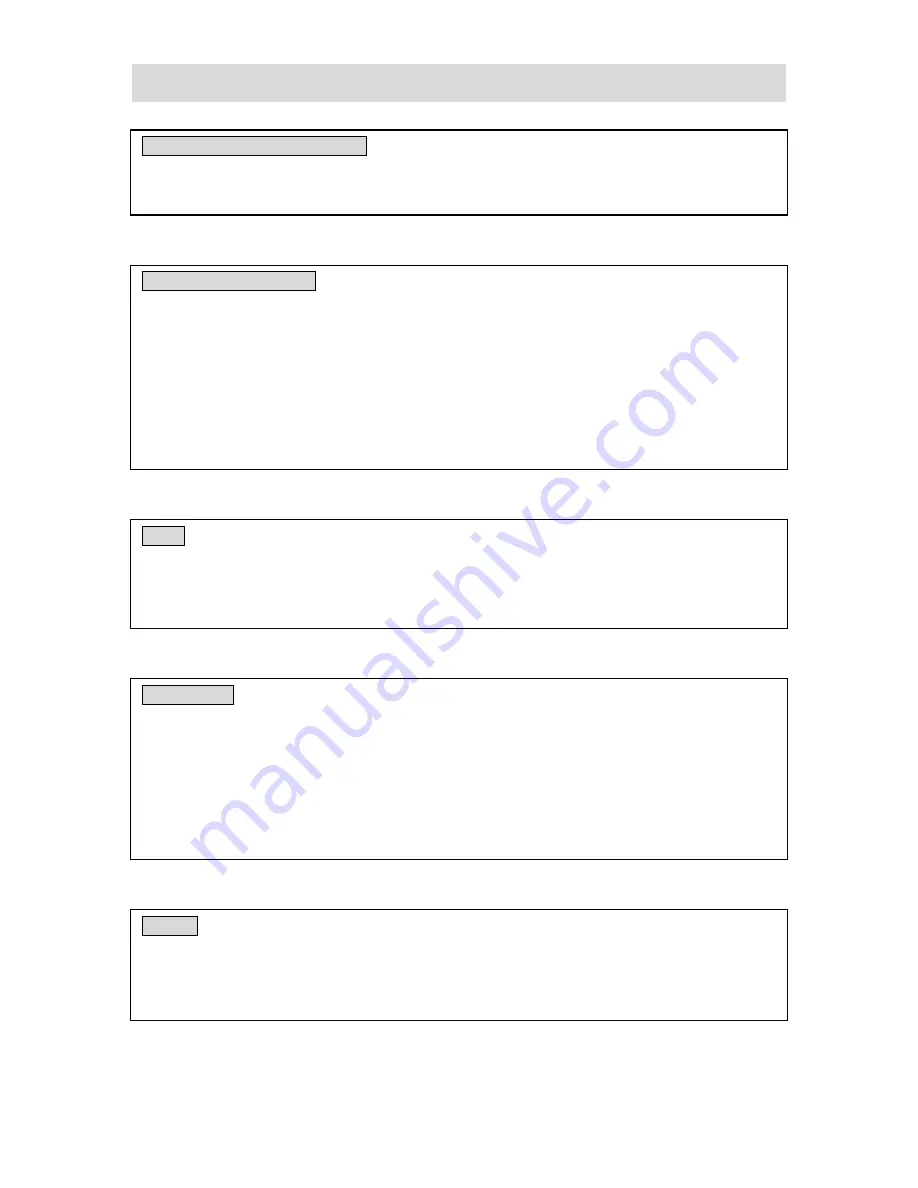
- 15 -
PLAYBACK FUNCTIONS
PROGRAM PLAYBACK
Use PROGRAM button to activate program playback of CD discs.
Operation steps:
1. In stop status, press PROGRAM button to enter program status.
2. Use number buttons to input contents according to prompts.
3. Repeat step 2 to program more contents.
4. Press PLAY button to confirm.
DISC INFORMATION DISPLAY
Press OSD button on remote control to display the disc information.
PLAY
Press PLAY button to start playback. Press POWER button on remote control to enter
standby status, and press it again to resume back to playback status.
CLEAR
In stop status, press CLEAR button on remote control, then all functions will resume
back to the original status.
SCAN TYPE
Press PS button (shift button) on the remote control to select the scan type of output
picture signal. If you have a TV with progressive scanning function, please select
progressive scanning output for more vivid picture. Progressive scanning output only aims
at component signal. If using a common TV, then please select progressive scanning
output. There is no picture in composite video status.




















