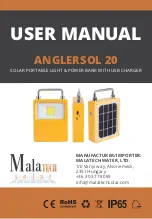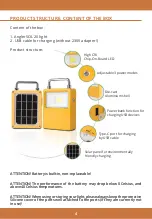FUNCTIONS OF THE LIGHT, USER’S INSTRUCTIONS
Using the ON/OFF button:
•
The ON/OFF button is located on the side of the shell. Once you finished
charging, and you disconnected the USB cable, press the ON/OFF button
shortly once to turn on your light. The light will shine at maximum power
(100% considering sufficient battery charge).
•
The light can be set up to decreased performance (70% considering
sufficient battery charge) by pressing the ON/OFF button again shortly.
•
You can activate power-saving mode (40% power considering sufficient
battery charge) by pressing the ON/OFF button shortly once more.
•
By pressing the ON/OFF button shortly once more the light turns OFF.
•
Whenever your light is ON, by keeping the ON/OFF button pressed, the
light can be turned OFF immediately in all power modes.
Ports on the light, power bank function:
•
You find 2 ports at the other side of the shell besides the circular hole
of the indicator light.
Easy to carry
Power bank
function
Chargeable with
USB cable
Built-in Li-ion
battery
Chargeable
by solar energy
Portable solar
LED light
7
Содержание ANGLERSOL 20
Страница 2: ...2...