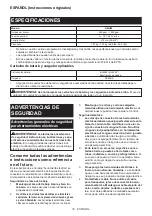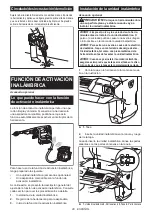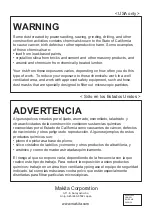27 ESPAÑOL
2.
Coloque la junta del sujetador en la herramienta
y luego coloque el sujetador de la manguera (C) en la
junta del sujetador.
1
2
►
1.
Junta del sujetador
2.
Sujetador de la manguera
(C)
NOTA:
La junta para manguera se puede colocar en
cualquiera de los lados de la herramienta.
ADVERTENCIA:
Utilice la pieza de instala-
ción de la herramienta solamente para colocar la
junta del sujetador.
Utilizar la pieza de instalación para cualquier otro
propósito podría ocasionar un accidente inesperado.
3.
Instale la cubierta contra polvo y la manguera en
la herramienta y luego fije la manguera a los sujetado
-
res de la manguera.
3
2
1
4
►
1.
Cubierta contra el polvo
2.
Manguera
3.
Sujetador de la manguera (A)
4.
Sujetador de la
manguera (C)
4.
Conecte la manguera a la manguera de la aspira-
dora con la junta de la manguera.
NOTA:
Si la manguera no viene incluida, conecte la
cubierta contra polvo a la junta de la aspiradora o a la
manguera ø28 Makita.
5.
Ajuste la distancia entre la cubierta contra polvo y
la punta del cincel o cincel de punta. La distancia reco-
mendada es de 30 mm (1-3/16″) a 100 mm (3-15/16″).
(1)
►
(1)
30 mm (1-3/16″) a 100 mm (3-15/16″)
OPERACIÓN
PRECAUCIÓN:
Utilice siempre la empuña-
dura lateral (mango auxiliar) y sujete firmemente
la herramienta tanto de la empuñadura lateral
como del mango del interruptor durante las
operaciones.
PRECAUCIÓN:
Asegúrese siempre de que
la pieza de trabajo quede asegurada antes de la
operación.
No asegurar adecuadamente la pieza de
trabajo podría ocasionar que esta se mueva, y resul
-
tar en una lesión.
PRECAUCIÓN:
No jale hacia afuera la herra-
mienta con demasiada fuerza aun si la punta
se atora. La pérdida de control podría causar
lesiones.
PRECAUCIÓN:
No deje la herramienta cla-
vada en la pieza de trabajo.
De lo contrario, la
herramienta podría ponerse en marcha accidental
-
mente y ocasionar una lesión.
NOTA:
Si el cartucho de batería se encuentra a baja
temperatura, la herramienta podría no alcanzar su
máxima capacidad. En este caso, caliente el cartucho
de batería usando la herramienta sin carga durante
un rato a fin de lograr que la herramienta alcance su
máxima capacidad.