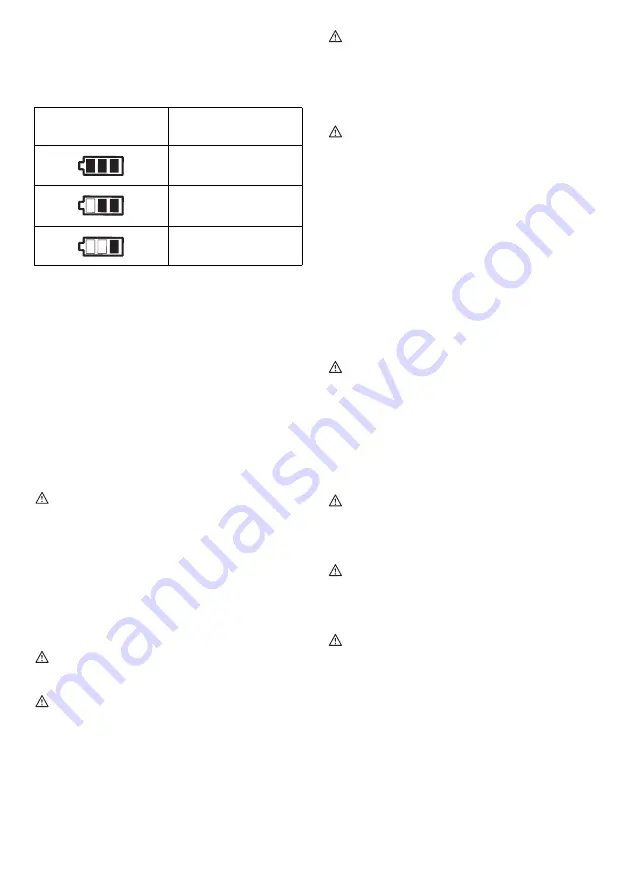
9
Indicating the remaining battery capacity
(Fig. 2)
(Country specific)
When you pull the switch trigger, the LED display shows
the remaining battery capacity as the following table.
NOTE:
• The LED display goes off approximately one minute
after releasing the switch trigger to save the battery
power. To check the remaining battery capacity, slightly
pull the switch trigger.
• When the LED display lights up but the tool does not
work even with a recharged battery cartridge, cool
down the tool fully. If the condition does not change,
have the tool repaired by a Makita local service center.
OPERATING PROCEDURE
Read, understand and follow all safety instructions and
operating procedures. If you do not understand the
instructions, or if conditions are not correct for proper
operation, do not operate this tool. Consult your
supervisor or other responsible person.
WARNING:
• Before the Battery is inserted into the tool, pull and
release the switch trigger to ensure that it returns when
released.
The motor is on when the switch trigger is pulled and off
when the switch trigger is released.
Switch Lock Operation (Fig. 3)
• Push in the Switch Lock on side A. The Switch is un-
locked and the Trigger can be operated.
• Push in the Switch Lock on side B. The Switch is
locked and the Trigger cannot be operated.
CAUTION:
• The switch trigger should be locked at all times when
not in use.
WARNING:
• Before operation, confirm that the position of the
operator, relative to the tool, and the surrounding area
is safe for operation. Put on safety glasses and wear
protective clothing.
• Refer to the tool specifications in this manual and do
not cut rebar of size or hardness that exceeds the
cutting capacity of the tool.
• Do not cut material other than rebar. Please ask the
manufacturer if you want to cut other materials.
WARNING:
• Replace damaged (chipped, broken, cracked) or
deformed blades immediately. The blade will not cut
true and may fracture or break causing serious
personal injury.
Cutting Procedure
WARNING:
•
Never use the tool without the protector in place.
Failure to do so can cause serious personal injury.
(Fig. 4)
• Protector is an equipment to prevent fragments from
being projected towards the operator. It does not
prevent a projection to the axial direction of the rebar.
Position yourself so that the protector blocks the
fragments.
• In some figures the protector is not shown, but it is for
showing the inside of the protector. Always use the
protector in place.
1. Position the rebar to be cut between the blades.
(Fig. 5)
Adjust the Stopper according to the diameter of the
rebar to be cut so that the rebar is at 90 degrees to the
blades. The Stopper supports the rebar and keeps it
perpendicular to the blades when cutting.
(Fig. 6)
WARNING:
• When cutting rebar, adjust the Stopper according to the
diameter of the rebar to be cut so that the rebar is at 90
degrees to the blades. Without this adjustment, the cut
piece may fly off and cause serious injury to the
operator or bystanders. Never fail to check the position
of the operator relative to the tool and confirm the
safety of the operator and surrounding area.
2. Position the rebar deep enough between the blades
so that it does not touch the protector.
(Fig. 7)
WARNING:
• If the rebar to be cut is not positioned fully between the
blades, the blades will be damaged; the rebar will be
ejected violently and may cause serious personal
injury.
WARNING:
• Do not cut rebar when the piece to be cut off is less
than 200 mm in length. Cutting shorter length may
cause the rebar to fly off during cut and may result in
serious personal injury.
(Fig. 8)
WARNING:
• Do not cut rebar when it is not properly supported by
the Stopper. When cutting, hold the rebar on the
Stopper side.
(Fig. 9, 10)
If not, the cut piece may fly off
and cause serious injury to the operator or bystanders.
3. Push in the Switch Lock on Side A. The switch is
unlocked and the trigger can be operated.
4. Press the switch trigger to start cutting operation. The
Cutter Rod will move forward to cut the rebar. Keep
the Switch depressed until the Cutter Rod stops at the
end of its stroke.
LED indicator status
Remaining battery
capacity
About 50% or more
About 20% - 50%
About less than 20%










































