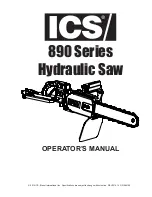6 ENGLISH
Indicating the remaining battery
capacity
Only for battery cartridges with "B" at the end of the
model number
1
2
Fig.3
►
1.
Indicator lamps
2.
Check button
Press the check button on the battery cartridge to indi-
cate the remaining battery capacity. The indicator lamps
light up for few seconds.
Indicator lamps
Remaining
capacity
Lighted
Off
Blinking
75% to 100%
50% to 75%
25% to 50%
0% to 25%
Charge the
battery.
The battery
may have
malfunctioned.
NOTE:
Depending on the conditions of use and the
ambient temperature, the indication may differ slightly
from the actual capacity.
Switch action
CAUTION:
Before installing the battery car-
tridge into the tool, always check to see that the
switch trigger actuates properly and returns to
the "OFF" position when released.
NOTICE:
Do not use the lock/speed change lever
while the tool is running. The tool may be damaged.
2
3
1
Fig.4
►
1.
Lock/speed change lever
2.
Switch trigger
3.
Status of the lock/speed change lever
A
B
Fig.5
To start the tool, depress the lock/speed change lever
from either A or B side and pull the switch trigger.
Tool speed is increased by increasing pressure on the
switch trigger. Release the switch trigger to stop.
Max tool speed can be changed in 2 steps.
•
For high speed
When the lock/speed change lever is depressed
from A side, the stroke speed is at “2”.
•
For low speed
When the lock/speed change lever is depressed
from B side, the stroke speed is at “1”.
When the lock/speed change lever is in position, the
tool is locked and the switch trigger cannnot be pulled.
Содержание DJR360ZK
Страница 1: ...INSTRUCTION MANUAL Cordless Recipro Saw DJR360 ENGLISH Original instructions Read before use ...
Страница 10: ...10 ...
Страница 11: ...11 ...