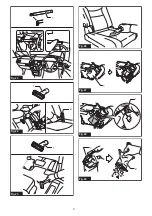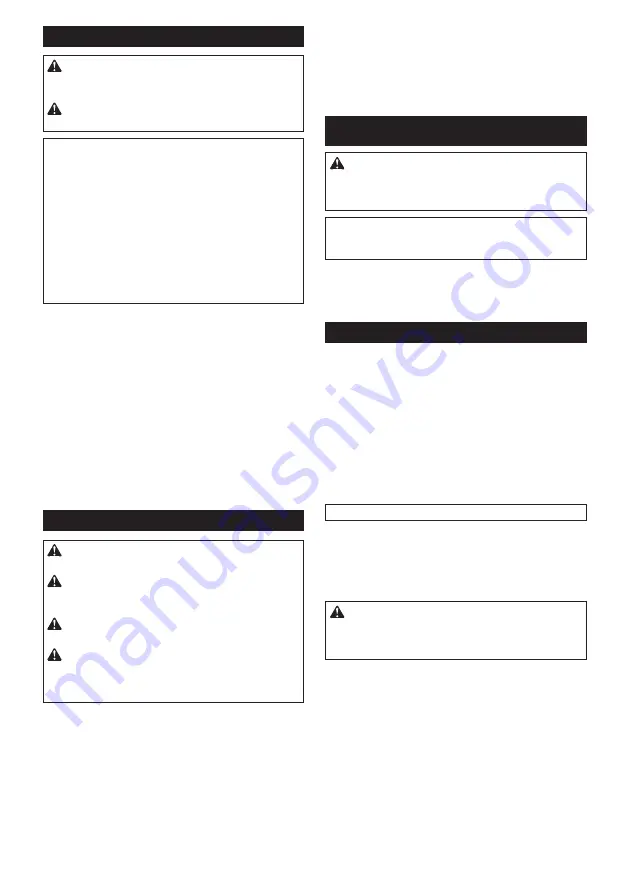
13 ENGLISH
Disposing of dust
CAUTION:
Empty the dust bag or replace the
paper filter before it becomes full. If not, the suc
-
tion/blowing force weakens.
CAUTION:
When closing the dust case cover,
be careful not to pinch your fingers.
NOTICE:
Never throw away the dust stopper
because it should be used whenever either the
dust bag or the paper filter is used.
NOTICE:
When the dust bag/paper filter is not
inside of the cleaner, the dust case cover does
not close completely. Do not force to close the
dust case cover. It may result in deforming or
breakage of the tool.
NOTICE:
When disposing of dust, also clean the
room for the dust bag/paper filter.
The remaining
dust and dirt in the room may cause the sponge filter
to be clogged or the motor to be damaged.
1.
Open the dust case cover.
►
Fig.27:
1.
Dust case cover
2.
Pull out both the orange-colored dust stopper and
dust bag/paper filter together at the same time.
►
Fig.28:
1.
Dust stopper
3.
When using the dust bag
Remove the dust stopper and empty the dust bag.
►
Fig.29:
1.
Dust stopper
2.
Dust bag
When using the paper filter
Remove the dust stopper and dispose of the paper filter.
►
Fig.30:
1.
Dust stopper
2.
Paper filter
4.
Place the dust bag/new paper filter and dust stopper
together into the cleaner and close the dust case cover.
Using as a blower
CAUTION:
Never point the nozzle at anyone
in the vicinity.
CAUTION:
To prevent inhaling dust, it is rec-
ommended to open the windows, and also wear
protective goggles and mask while operating.
CAUTION:
Do not pull the blower attachment.
It may come off from the cleaner.
CAUTION:
Do not use the cleaner for blowing
air into objects, like rubber rafting, balls or other
inflatable products.
Increased motor revolution may
cause dangerous fan breakage.
Installing or removing the blower
attachment
To attach the blower attachment, align the protrusion of
the blower attachment port with the groove on the vent,
and then push it until clicks.
►
Fig.31:
1.
Blower attachment
To remove the blower attachment, pull the port down-
ward while pressing its top as illustrated.
►
Fig.32
Blowing
Point the tip of blower attachment to the object to blow
off and then turn on the tool.
►
Fig.33
MAINTENANCE
CAUTION:
Always be sure that the tool is
switched off and the battery cartridge is removed
before attempting to perform inspection or
maintenance.
NOTICE:
Never use gasoline, benzine, thinner,
alcohol or the like. Discoloration, deformation or
cracks may result.
To maintain product SAFETY and RELIABILITY,
repairs, any other maintenance or adjustment should
be performed by Makita Authorized or Factory Service
Centers, always using Makita replacement parts.
Cleaning
From time to time wipe off the outside (cleaner body) of
the cleaner using a cloth dampened in soapy water.
Clean out also the suction opening, dust bag/paper filter
mounting area and the dust stopper.
►
Fig.34
Wash the dust bag in soapy water when it is clogged
with dust and the cleaner power becomes weak. Dry it
out thoroughly before use. An insufficiently dried filter
may cause poor suction and shorten the service life of
the motor.
►
Fig.35
NOTE:
Paper filter is a throw-away type.
When the sponge filter is clogged with dust, remove it
from the cleaner and then wipe it off or wash in water.
Removing and installing the sponge
filter
CAUTION:
After cleaning sponge filter, be
sure to install it on the cleaner.
If washed in water,
dry it up before installing. An insufficiently dried
sponge filter may shorten the service life of the motor.
To remove the sponge filter, remove the dust bag or
paper filter and then pinch and take it out.
►
Fig.36:
1.
Sponge filter
Press in the whole edge of the sponge filter against the
recessed wall inside the dust bag/paper filter mounting
area.
►
Fig.37:
1.
Recessed wall
Содержание CL121DZ
Страница 2: ...1 2 3 Fig 1 1 Fig 2 1 2 Fig 3 1 2 Fig 4 1 2 1 2 Fig 5 1 2 3 Fig 6 Fig 7 1 Fig 8 2 ...
Страница 3: ...Fig 9 1 Fig 10 1 2 1 2 Fig 11 Fig 12 1 2 3 Fig 13 Fig 14 1 Fig 15 Fig 16 3 ...
Страница 4: ...1 Fig 17 1 2 3 Fig 18 1 2 Fig 19 1 Fig 20 1 2 3 4 5 Fig 21 1 Fig 22 4 ...
Страница 5: ...1 Fig 23 1 2 Fig 24 1 Fig 25 Fig 26 1 Fig 27 1 Fig 28 1 2 Fig 29 5 ...
Страница 6: ...1 2 Fig 30 1 Fig 31 Fig 32 Fig 33 Fig 34 Fig 35 1 Fig 36 1 Fig 37 6 ...
Страница 7: ...Fig 38 Fig 39 1 2 Fig 40 7 ...