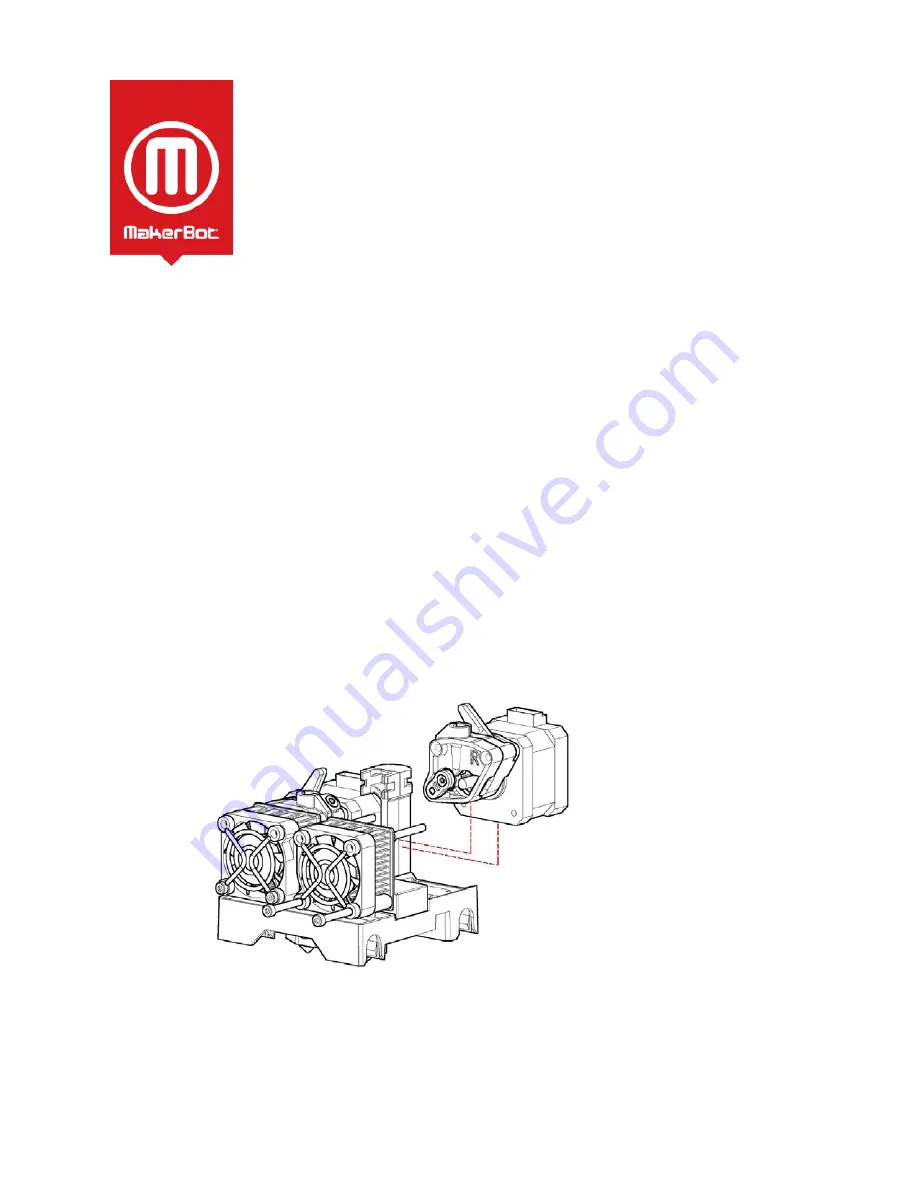
How to Replace a Thermocouple on a MakerBot
Replicator 2X
These are instructions for replacing a thermocouple on a MakerBot Replicator 2X. This
part replacement will require the use of a scissor or wire cutter, some tape, an
adjustable wrench, the 2.5 mm hex wrench that came with your bot, and possibly a
small flathead screwdriver.
Before you begin, do the following:
• Unload any filament from the extruder being repaired.
• Turn off the MakerBot Replicator 2X.
• Unplug power and USB cables.
1. Remove the motor assembly from the extruder.
First detach the white plastic motor wire connector from the motor. Then use your 2.5
mm hex wrench to loosen the fan bolts at the front of the extruder until the motor is
free. Remove the motor assembly and set it aside.























