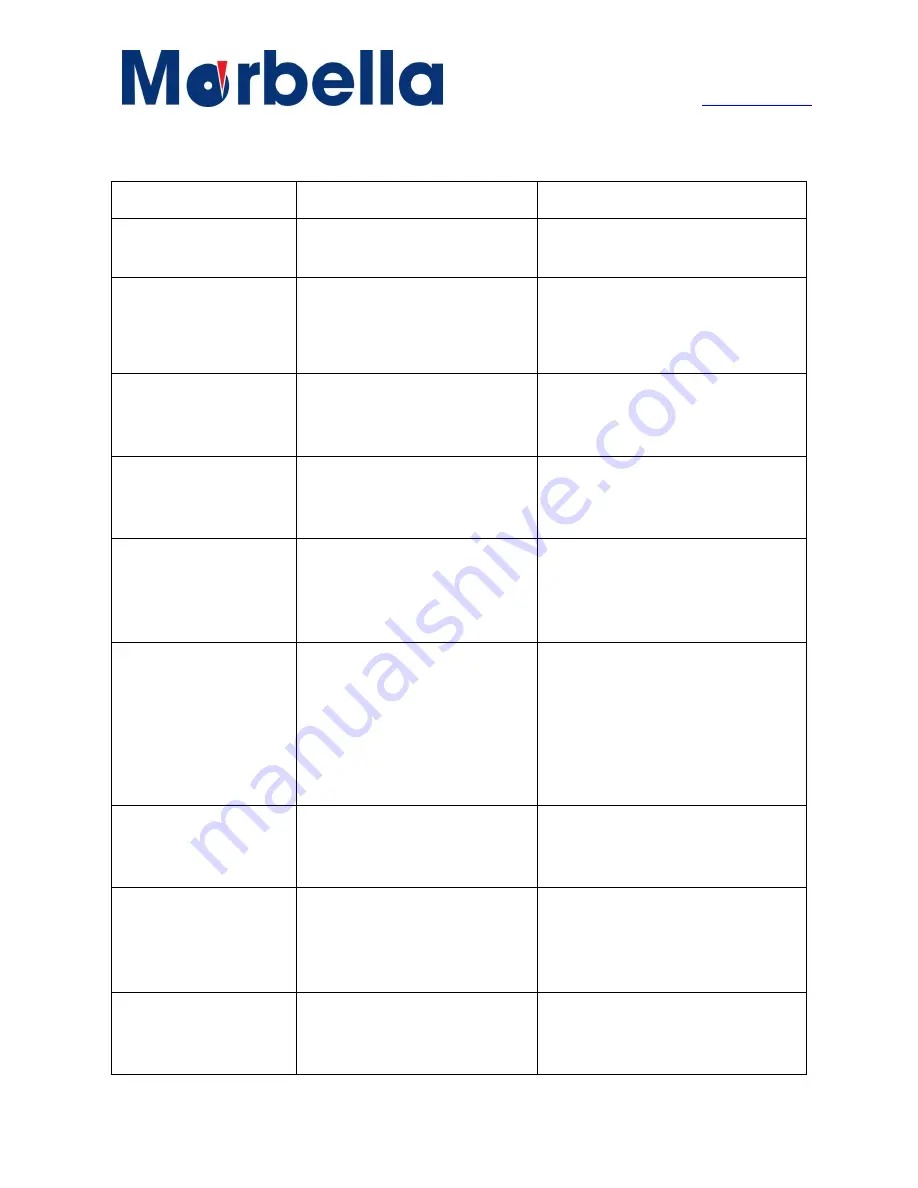
Page 4
© 2013 Maka Technologies Group. All Rights Reserved.
Global Headquarter
2 Alexandra Road, Delta House
#02-03 Singapore 15991
www.makagps.com
General Troubleshooting
Question
Reason
Solution
Device cannot be turn
on
Device might be low in
battery.
Charge the Battery.
Auto power-off
1. Automatic shutdown
function is enabled.
2. Low Battery.
1. Enter the setup menu to
change [shutdown time] to off.
2. Charge the battery
Unable to take
pictures or record
videos
MicroSD card might be full.
Check your m
icroSD card’s
memory space. Delete files if
required.
Auto stop recording in
video mode
Use a compatible SDHC
microSD card for HD video
recording.
Get a microSD card that has
minimum of Class 10 speed.
Encounter “file error”
when trying to
playback pictures or
videos
MicroSD card might be
corrupted. There bad sectors
in the card.
Reformat the microSD card.
No image is displayed
on a high-definition
TV screen
1. Cable plug might not be
plugged in properly.
2. Wrong TV Input mode
1. Ensure AV/ HDMI cable is
plug into the TV properly.
2. Refer to the back panel of
your TV to track the correct
TV input. Make sure you have
selected the correct input.
Hazy Images
Lens might be dirty.
Check if there are fingerprints or
dust on the lens. Clean it with a
micro fabric cloth if necessary.
Supply light cannot be
turn on
Device might be low in
battery. Supply light will not
be able to on when power is
insufficient.
Charge the Battery.
There are horizontal
stripes interference on
the image
This could be due to wrong
light frequency setting.
Please set according to the local
power supply respectively; 50Hz
or 60Hz. For SG/MY: 50hz





































