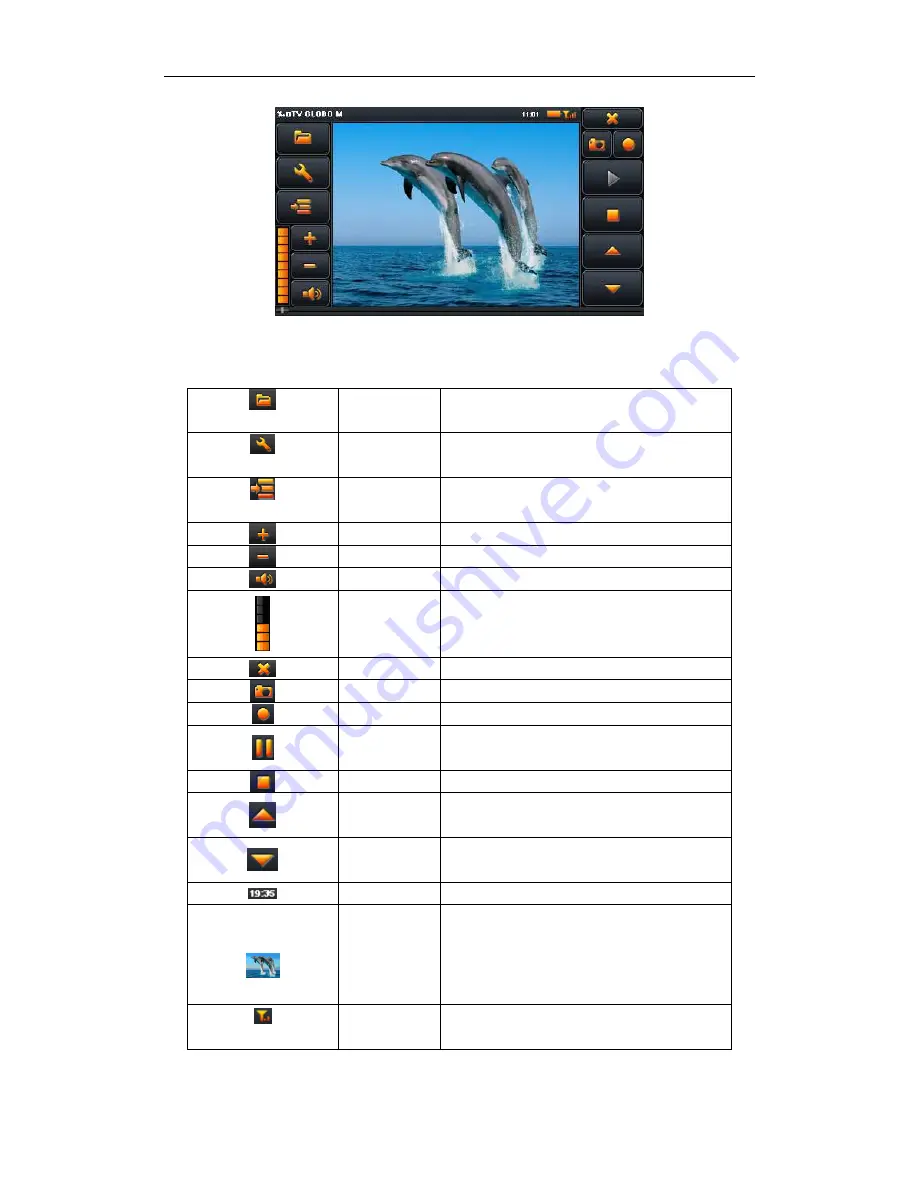
2010 Maka GPS Technologies Pte. Ltd.
30
Figure 4
Button Function:
Open the file list
Click to switch to the folder interface, select your
favorite program
Setting
Click to set ISDBT
Display ESG
Menu
Enter ESG menu
Click to increase the system volume one level
Volume _
Click to decrease the system volume one level
Mute
click to open Mute
Volume size
instruction
9 levels altogether
Off
Click to turn off
ISDBT
Snapshot picture
Snapshot current broadcasting picture
Record program
Record current broadcasting program
Play/Pause
Indicate program pause / play, click to continue to
play, click again to pause
Stop
Click to stop playing program
Previous
channel
Click to play previous channel
Next channel
Click to play next channel
Time
System current time
Broadcast
picture
Full-screen play mode, double-click the screen to
return to normal play mode
Signal strength
Display signal strength information
Содержание Marbella MK-74 Deluxe
Страница 13: ...2010 Maka GPS Technologies Pte Ltd 13...
















































