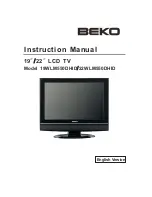07
Select Input Source
Press the “Source” button to display the input source menu, press the left or right button to select the corresponding
input source, and press the Enter button to enter the relevant source.
TV MENU
Press the “menu” button to display the menu, press the up and down keys to select the appropriate settings, press the
right button to enter the relevant settings.
Содержание SLT241
Страница 1: ...Model SLT241 User s manual ...
Страница 2: ...Use and Maintenance ...
Страница 5: ...Remote Control 04 ...
Страница 6: ...ENTER BACKSPACE Remote Control 05 ...