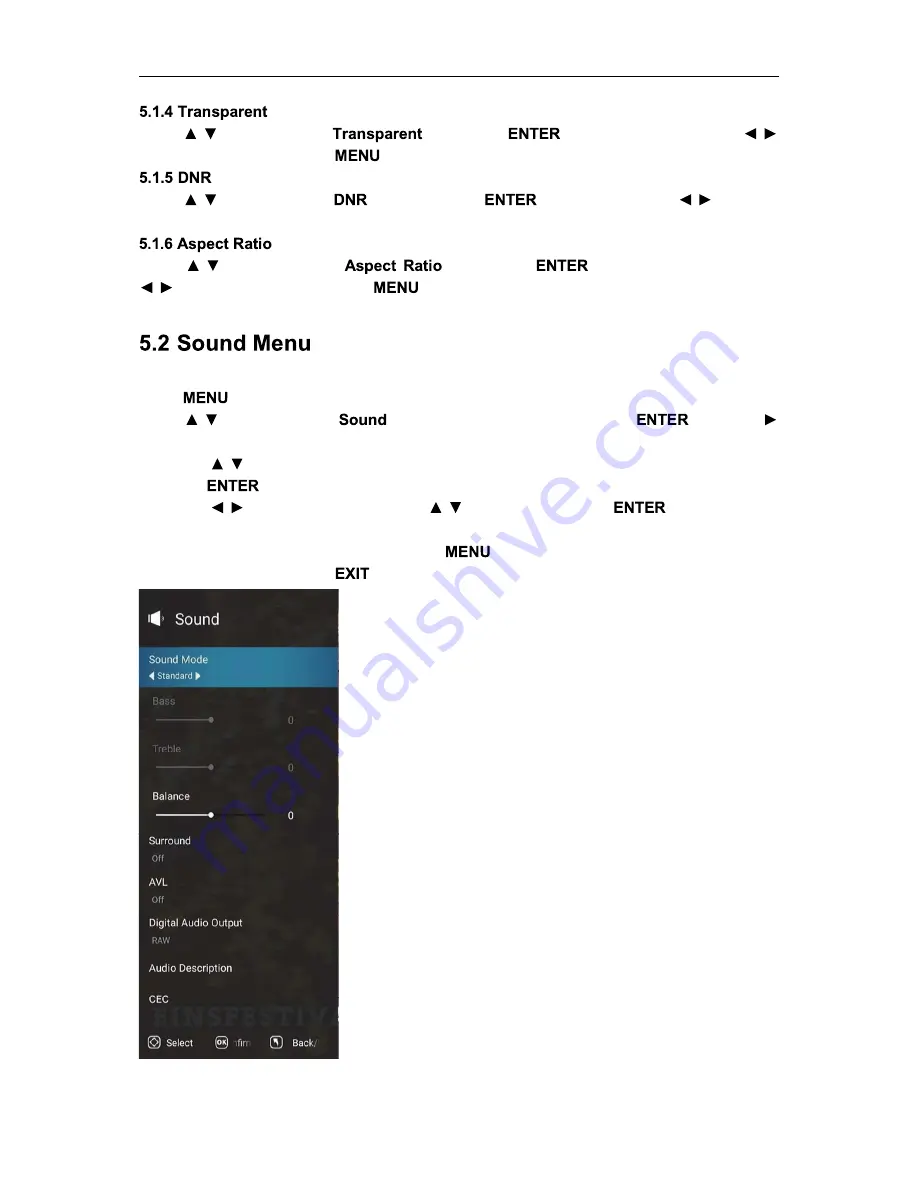
17
Press / button to select
, then press
button to enter and press /
button to adjust. Then press
button to return back the previous menu directly.
Press / button to select
, and then press
button to enter and / button to
select Off, Low, Middle, High.
Press
/ button to select
, then press
button to enter and press
/ button to adjust. Then press
button to return back the previous menu directly.
The picture is for a reference only; the actual item is the standard.
Press
button to display the main menu.
Press / button to select
in the main menu, and then press
button or
button to enter.
1. Press / button to select the option that you want to adjust in the Sound menu, then
press
button to enter.
2. Press / button to adjust or press / to select, and press
button to select
sub-menu.
3.
After finishing your adjustment, Press
button to save and return back to the
previous menu, or press
button to exit the entire menu.
Содержание MJSGT220
Страница 1: ...USER S MANUAL Read this manual carefully and retain for future reference ...
Страница 7: ...7 DELETE ...
Страница 9: ...9 ...
Страница 36: ...36 Press utton to select the that you can open the Wi Fi As the figure shows ...
Страница 39: ...39 Press utton to select that you can reset the system As the figure shows ...
Страница 40: ...40 6 4 3 Press utton to select the that you can find the information about TV As the figure shows ...
















































