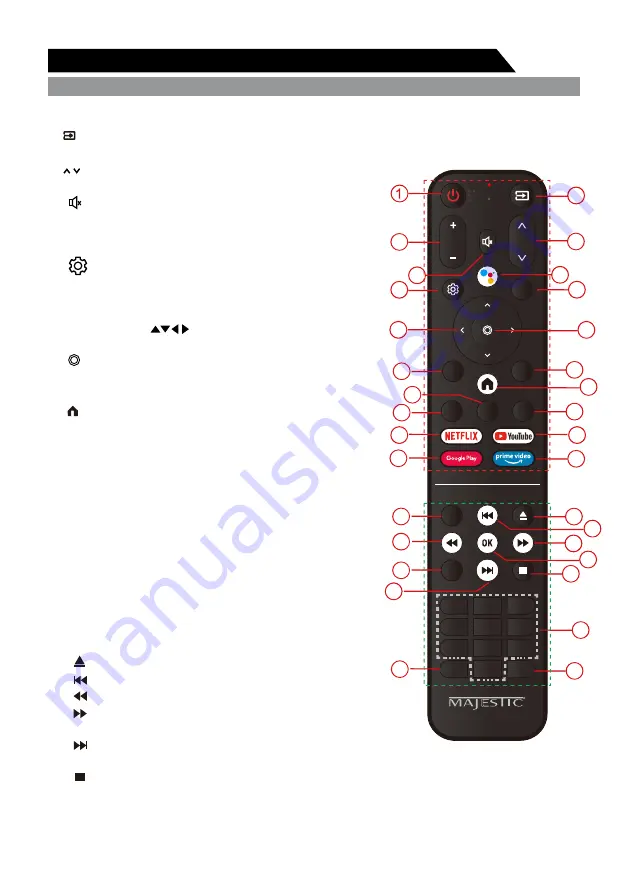
General Description
Overview of Remote Control
12
1.
2.
POWER:
:
Turn the TV on and off.
6.
Google Assistant:
Press the google assistant for starting
the text search.
17.
If network connects, press this key to
view NETFLIX directly.
18.
If network connects, press this key to
view YouTube directly.
19.
If network connects,press this key
20.
If network connects, press this key to
view Prime Video directly.
NETFLIX:
YouTube:
Google Play :
Prime Video:
n
e
e
r
c
s
-
n
o
t
c
e
l
e
s
o
t
e
s
:U
9.
menu items and change menu values.
10.
Confirms selection.
7.
:
Quick Settings.
Open the TEXT.
TEXT:
Open or close subtitle.
SUBT:
Arrow buttons
:
11.
Return to the previous menu.
12.
Exit the menu.
BACK:
EXIT:
5.
:
Press this button to cut off the sound of
the TV set temporarily, press again to resume.
3.
Press these buttons to adjust the volume.
+/-:
4.
/ :
Press these buttons to change channel
upward or downward.
DVD:
When input is in DVD mode,press the DVD key to
21.
:
Smart TV - return to home screen.
13.
14.
15.
AUDIO:
Press to select mono, nicam, stereo for
16.
26.
The functions of confirm and play/pause in DVD.
OK:
The function of setting in DVD.
0-9:
The digital input in DVD.
MENU:
go back to catalogue of DVD.
:
The functions of left selection and fast back in DVD.
:
The functions of right selection and fast forward in DVD.
:
The functions of up selection and previous track in DVD.
:
The functions of down selection and next track in DVD.
24.
25.
23.
27.
:
Eject/insert disc.
22.
30.
GOTO:
The function of jump to the specified label.
:
The function to stop DVD play.
29.
32.
SETUP:
31.
28.
Select electronic program guide, in DTV mode,
it will display all the information of program in a week
when pressing this button.
G
E:
8.
UDI
Press to select the input source.
SMART TV
DVD
DVD
SRC
5
4
1
2
6
8
0
7
SETUP
9
GOTO
3
MENU
GUIDE
BACK
EXIT
TEXT
SUBT
AUDIO
2
8
4
6
3
5
7
10
9
11
15
14
12
16
13
17
18
19
20
21
22
23
25
26
24
29
27
28
32
30
31
ATV channel, audio language for DTV channel.
open the DVD. When the DVD is working or not in use,
press this key to close the DVD to reduce power consumption.
to view Google Play store directly.
Содержание GTV2700DA
Страница 22: ...TV Operation 21...
Страница 23: ...Troubleshooting Troubleshooting 22...
Страница 25: ......

























