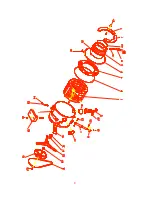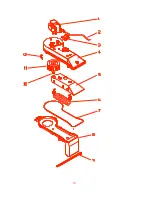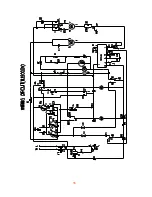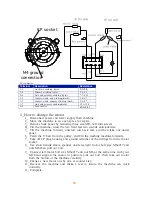17
Timer removal and installation
Removal:
1
_
Disconnect power from machine.
2
_
Remove the top panel assembly by unfixing the two screws ST3.5x13.
timer for 9900\9000V\9200W
3
_
Pull out the timer knob. Round the cam clockwise, let you can see two M5x5 screws,
4
_
Unfix two screws size M5x5, and then take out the timer from cam bush.
5
_
Pull out all housing of the wiring from the terminals of timer.
6
_
Change the new timer as fig above, plug the wire housings to timer terminals, pay attention
to color of housing, the black housing plug to terminal column with a black point nearby,
and then yellow to yellow
_
green to green and so on.
7
_
Plug the time shaft to cam bush, pay attention to the angle and position, be sure that the
s e c t i o n
s h a p e
i s
c o r r e s p o n d i n g
w i t h
t h e
c a m
b u s h
hole.
8
_
Fix time to cabinet using two screw size M5x5, let the wiring at proper position, if the hole
can not be seen, turn cam clockwise an angle to expose the screw hole.
9
_
Amount the timer knob, Power on machine, test the machine , insure it can work in
manner indicated in control panel.
10
_
Fix the top cover assembly to machine.
11
_
Complete.
Motor check and how to change it
1
_
motor test
Содержание MJ-9000V
Страница 1: ...1 MJ9000V TECHNICAL MANUAL MJ9900 Installation dimension ...
Страница 7: ...7 ...
Страница 9: ...9 ...
Страница 11: ...11 ...
Страница 13: ...13 ...
Страница 15: ...15 ...
Страница 16: ...16 ...
Страница 25: ...25 Fan Heat element ...
Страница 27: ...27 ...