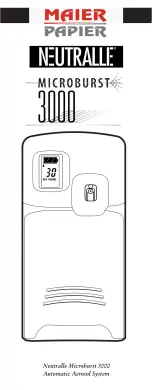• Press
ENTER
once desired start time is shown.
• Display will return to “Days to Refill” setting.
STEP 4. SET THE DAY OF THE WEEK
• Press
MODE
to set the current day of the week.
• Press
ADJUST
to scroll through days.
• Press
ENTER
once actual day is shown.
STEP 5. SELECT DAYS OF OPERATION
• Press
ADJUST
to select if dispenser should be
ON
or
OFF
for the day shown on the display.
• Press
ENTER
to save setting.
NOTE: Dispenser operates a 5, 6 or 7 day cycle.
Selected OFF days do not have to be consecutive the
unit will take you through all days of the week until 2
days selected to be off or all days scrolled through.
STEP 6. DISABLING DAYS TO REFILL (OPTIONAL)
• Hold
ENTER
button and press
MODE
button.
The time will show in the LCD window, this will
change in 10 minutes increments.
STEP 7. REFILLING DISPENSER
• Press the red
RESET (I)
button for up to 4 seconds.
(double audio signal indicates reset is complete)
IMPORTANT: Do this every time a refill is replaced.
If reset button is pressed for 5 seconds, the
dispenser will automatically switch to “DEMO”
mode and revert to factory setting of 30 days.
• Insert refill and close cover. Do not stand directly in
front of dispenser.
STEP 8. CHANGING BATTERIES
• Dispenser will hold the display for 1 minute,
allowing you to change the battery without losing
the setting. Alkaline battery life approximately
3 years.
• Visual battery monitor will flash when battery
reaches last 30 days of life.
STEP 9. TESTING THE UNIT
• Hold
ENTER
button and press
ON/OFF
button.
MO
= Monday
TU
= Tuesday
WE
= Wednesday
TH
= Thursday
FR
= Friday
SA
= Saturday
SU
= Sunday
ADJUST
ENTER
MO
ENTER
ENTER
ADJUST
SU
MODE
DAY
DAY
ON
SU
DAY
OFF
MO
DAY
ON
ON
ON
ENTER
ADJUST
6:0O
7:1O
TIME AM
TIME AM
e.g.
Programming Instructions
GB
• Open dispenser cover by pressing keyless lock.
(H)
• Insert two “C” cell alkaline batteries.
(F)
• Press
ON/OFF
button
(D)
until display appears in LCD panel
(G)
. “ON” audio signal will also confirm the dispenser is
operational.
• Dispenser will automatically function with audio signals to
reinforce the need to replace refill and/or batteries. To cancel
audio signal, press
TONE
button (
E)
(
symbol will disappear
from LCD display. To reinstate audio alarm, press
TONE
button
(E)
until
symbol reappears on the LCD display).
• The factory setting will be displayed on LCD display
(G)
.
• If factory settings are satisfactory proceed to step 6.
If you wish to change the settings, follow 1 - 5 below.
STEP 1. SELECT DISPENSING LEVEL
• Press the
MODE
button
(A)
to select the required days
to refill setting.
• Press the
ADJUST
button
(B)
to move between
options:
30
,
60
and
90
day cycle.
• Press
ENTER (C)
to save selected setting.
• Display will show number of days in refill cycle.
STEP 2. SET TIME CLOCK
• Press
MODE
to set the time.
• Press
ADJUST
to adjust clock by increments of 10 min.
• Press
ENTER
once real time is shown.
STEP 3. SELECT NUMBER OF HOURS OF OPERATION
• Press
ADJUST
to choose 8,12,16 or 24 hour operation.
• Press
ENTER
to save selected setting.
• If you choose a 8,12 or 16 hour setting:
• Press
ADJUST
to set the start time.
Visual battery
monitor
30
Day to Refill
ENTER
ADJUST
OR
ADJUST
OR
ENTER
ADJUST
OR
ENTER
30
60
90
MODE
ADJUST
12.OO
ENTER
9.3O
MODE
TIME AM
TIME AM
ADJUST
24
ENTER
ENTER
ON
ON
OFF
16
MODE
ADJUST
ENTER
ON
OFF
12
ADJUST
ENTER
ON
OFF
8