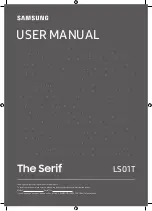8
0 Incorrect Waveform
0 Correct Waveform
(Fig. 5) (Fig. 6)
AGC DELAY ADJUSTMENT:
(1) Tune the strongest station in your area.
(2) Access service mode, then selects RF AGC item adiustment setting is about = 24 in the range (00 TO 3F).
(3) The snow just disappears from the screen.
WHITE BALANCE ADJUSTMENT:
(1) Tune in a active channel and warm up the set for 15 minutes.
(2) Rotate the screen control fully counter clockwise .
(3) Access service mode, and press 'MUTE' button.
(4) Rotate the screen control gradually clockwise until the first horizontal line appears on the
screen.
(5) Set the [ CUT OFF --- R,G, B, ] items. Component level to get a white horizontal line .
(6) Press [MUTE] key against, Set the Brightness and Contrast controls at normal position,
Colour control to the minimum level.
(7) Set the [ Green Gain & Blue Gain ] items to maintain a good white balance at the brightest part of the screen.
Set the brightness and contrast controls to maximum and minimum. Observe the screen white balance , if it is not
proper in high brightness or low brightness condition , Set the [CUT OFF --- R,G, B] items or [Green Gain & Red
Gain ] items, in order to maintain a good white balance in both low and high luminance conditions.
B-Y, R-Y ADJUSTMENT (SECAM) ONLY :
(1) Set colour System [AUTO ] or [SECAM].
(2) Receive SECAM colour bar signal .
(3) Set the Brightness and Contrast controls at normal position, Colour control to the minimum.
(4) Set the[ Secam B-Y & Secam R-Y ] items to maintain a good white balance at the brightest part of the screen.
HIGH VOLTAGE CHECK:
CAUTION : There is no HIGH VOLTAGE ADJUSTMENT on this chassis.
a. Connect an accurate high voltage meter to the second anode of the picture tube.
b. Turn on the receiver and set the BRIGHTNESS, COLOUR and CONTRAST Controls to the minimum (zero
beam current).
c. High voltage will be measured below 30.5 KV.
d. Adjust the BRIGHTNESS Control to both extremes to ensure the high voltage does not
exceed the limit of 34KV under any circumstances.
FS CIRCUIT CHECK:
a. Push the Power Switch on and adjust all controls for normal operation.
b. Temporarily connect a 18Kohm resistor across R919 on the Main Chassis PC Board. Raster and sound will
disappear.
c. The receiver must remain in this state even after removing the resistor. This is the evidence that the Fail
Safe circuit is functioning properly.
d. To obtain a picture again, temporarily push the power switch off and allow the Fail Safe circuit move than
30 seconds to reset. Then push the power switch on to produce a normal.
FOCUS ALIGNMENT :
Tune in an active channel or Phillips Pattern. Adjust the Focus control on the FLYBACK
TRANSFORMER (T901) for well defined scanning lines in the center area on the screen.
HORIZONTAL ADJUSTMENT
a. Receive the Phillips Pattern. Apply a crosshatch signal.
b. Set the contrast and colour to their minimum, and the brightness to its maximum.
c. Adjust (H-POSITION 50/60) to move the picture at the center.
Adjust (H-SIZE 50/60) to move rightful high picture.
ATTN.: These settings should be done with separate test signals with a 50 Hz and a 60 Hz field frequency. These
parameters are stored in separate groups for 50 Hz and 60 Hz and are recalled or set, depending on the field
frequency of the currently received program.