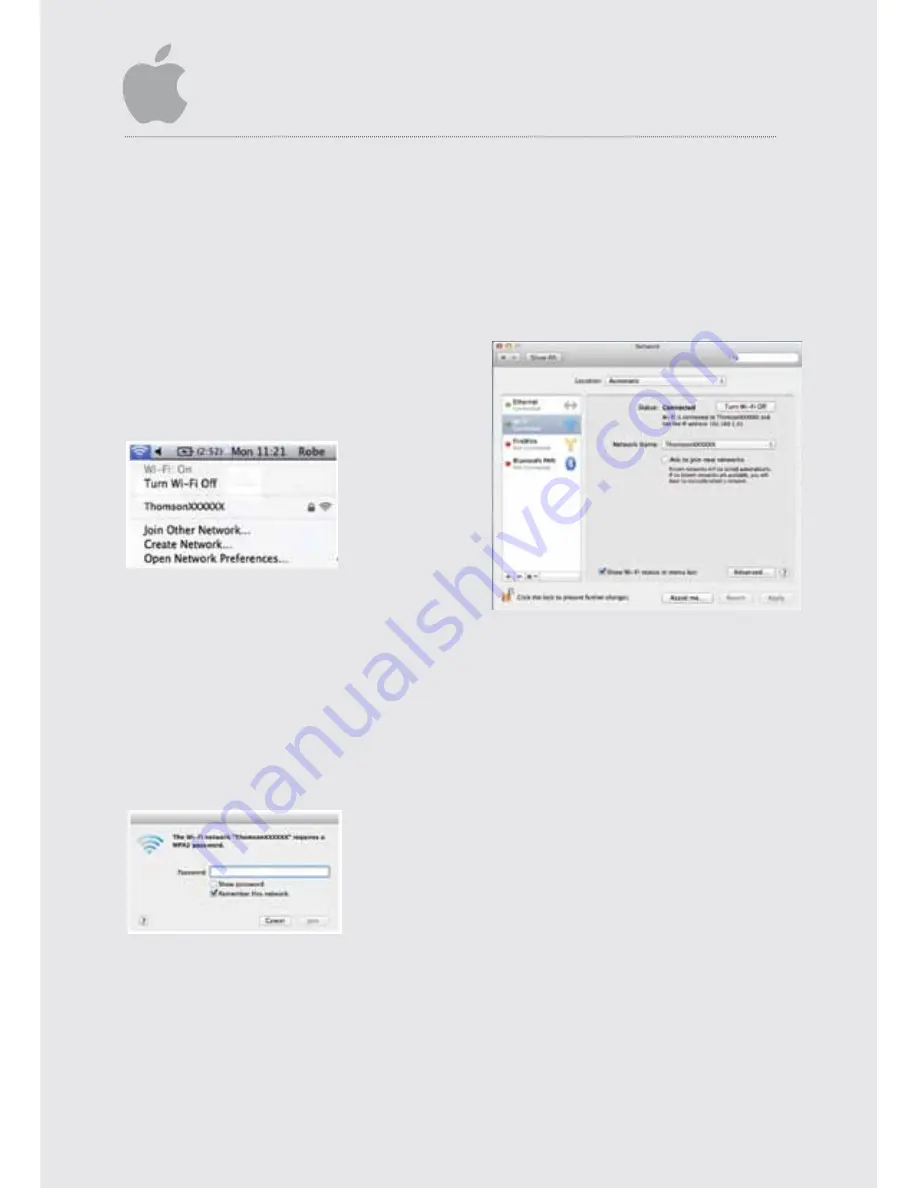
sETTing up WirElEss AccEss WiTH MAc os x lion
Before setting up your wireless connection please ensure that the
wireless function is switched on within your computer.
5
sTEp 1
Click on the AirPort status icon on the top of
your screen, see below Figure 13, and you
will be presented with a list of the wireless
networks in range. Your Network Name can
be found on the back of the Home Gateway,
see Figure 4. Once verified, click on the
Network Name, in the example below it is
“ThomsonXXXXXX”
Figure 13
sTEp 2
Once you have clicked the ThomsonXXXXXX
Network Name you will be presented with
the box below, see Figure 14, here you enter
your Wireless Key found on the back of your
Home Gateway. See figure 4.
Figure 14
sTEp 3
The below box should now be displayed,
indicating you are connected to your Home
Gateway
Figure 15








