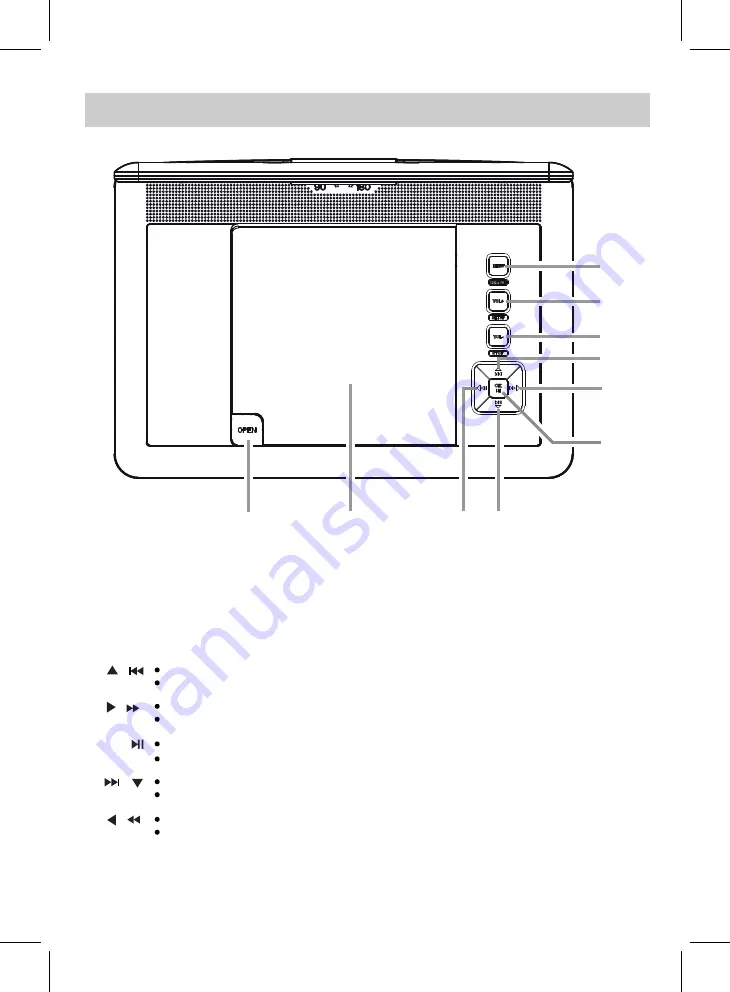
LOCATION OF CONTROLS (PLAYER)
- 6 -
1.
2.
3.
4.
9. Disc Door
1
2
3
4
10
FUNCTION PANEL
5
6
7
8
9
MENU /
SOURCE: Press and hold to switch to "AV IN" mode, press and hold again to resume.
VOL +/ Press and release repeatedly to increase volume.
SETUP: Press and hold to enter set up menu.
VOL -/
STOP:
OPEN:
Press to open the Disc Door.
In disc playback mode, press to start playback or pause.
OK
6.
5.
7.
8.
10.
In setting menu, press to move the cursor upward.
In setting menu, press to move the cursor downward.
In setting menu, press to move the cursor to left.
In setting menu, press to move the cursor to right.
In disc playback mode, press to fast search froward.
In disc playback mode, press to fast search backward.
In disc playback mode, press to skip track or chapter backward.
In disc playback mode, press to skip track or chapter forward.
Press and release to enter to disc selection menu.(Function depends on the disc recording).
Press and release repeatedly to decrease volume.
Press and hold once to pre-stop, press and hold twice to fully stop.
In setting menu, press to confirm the selection.
/
/
/
/
/






















