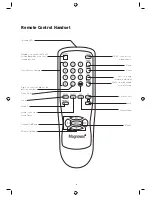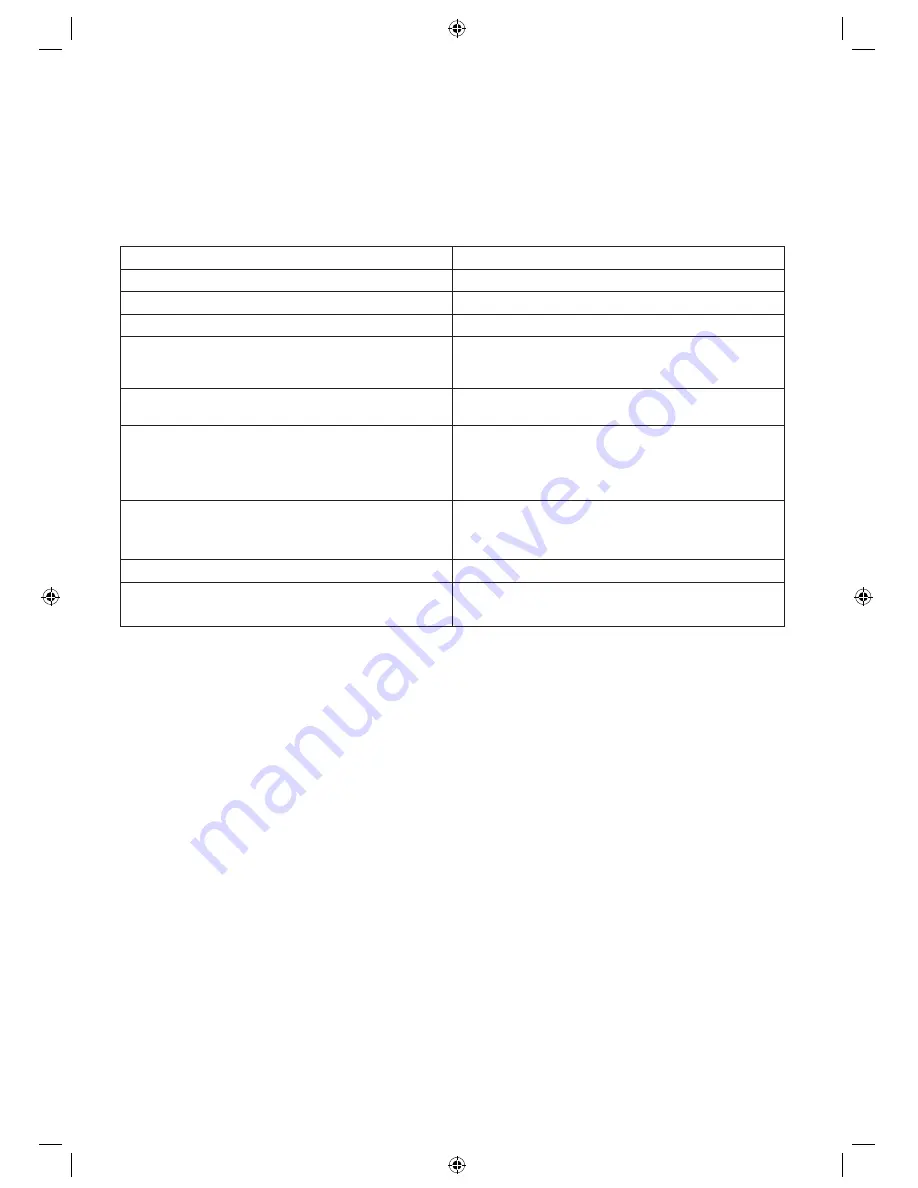
19
Troubleshooting
Before calling the service personnel, please check the list below to fix some simple problems not caused by the unit itself.
Symptom
To be checked
No picture. No sound.
Be sure the power cord is plugged in.
Normal picture. No sound.
The sound volume is adjusted to the lowest level.
Poor colour, contrast, tint
May need to adjust the contrast, colour and tint.
Spots on screen
May be pulse interference from nearby cars, motorcycles,
electric trains, high tension lines, neon signs, hair dryers
etc.
Lines on screen
May be radio interference from nearby TV receivers,
personal computers, TV games or radio stations.
Double/triple image
May be due to broadcast waves reflected from nearby
mountains and high buildings.
Check if the direction of the aerial has been deflected
because of strong wind, etc.
Snowy picture
The aerial lead-in may be broken or disconnected.
Check if the direction of aerial has been deflected because
of strong wind, etc.
Reduction in operating distance
Clean indicator window.
Remote control does not work
The batteries may be old or flat.
The batteries may be improperly installed.
Содержание MPF68A, MTV68A
Страница 1: ...68cm Colour Television USE CARE GUIDE FOR BOTH MODELS MPF68A MTV68A 2year 2year ...
Страница 21: ...21 Notes ...