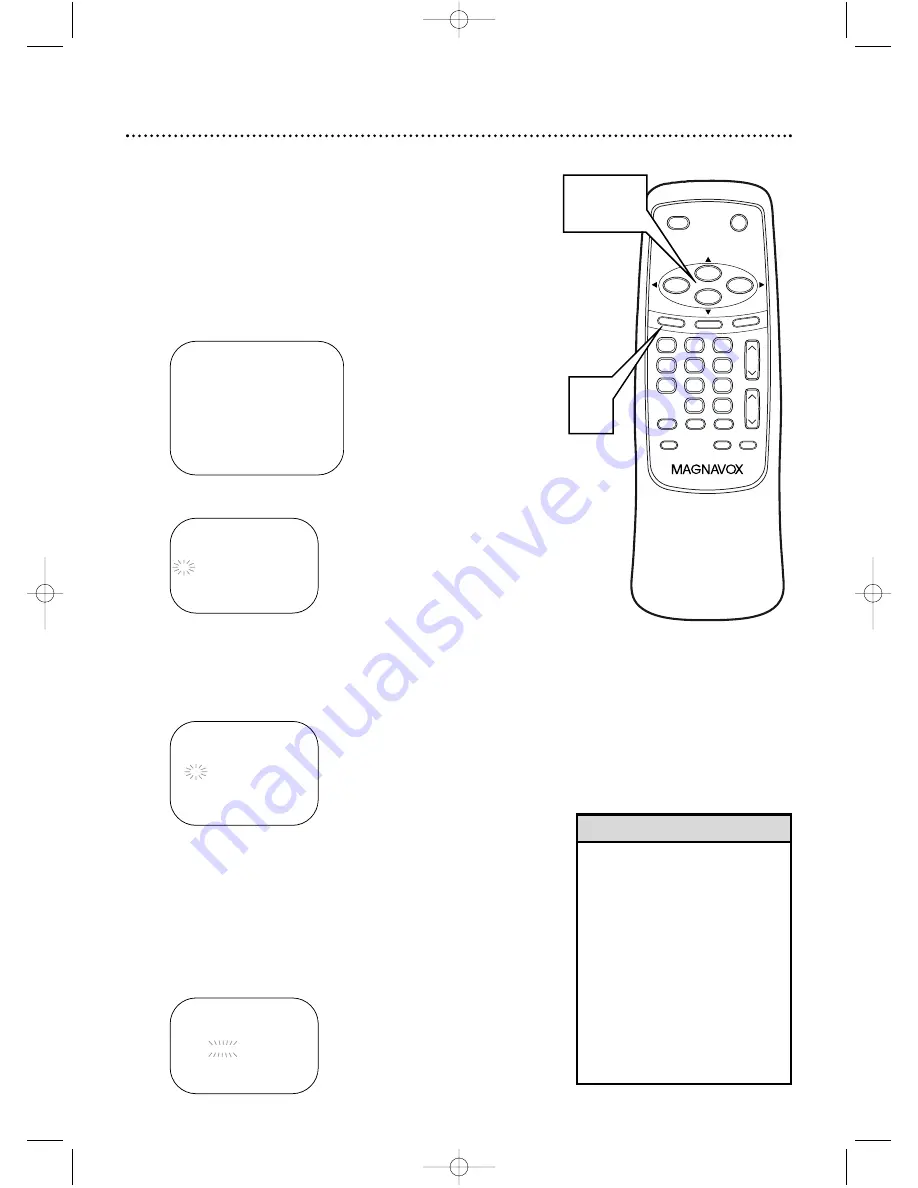
4
For a one-time recording, press PLAY/
▲
until the
desired date appears.
Or, to record a TV program at the same time on
the same channel every day, press STOP/
▼
until
EVRY DAY appears.
Or, to record a TV program at the same time on
the same channel every week, for example every
Monday, press STOP/
▼
until EVRY and your
desired day of the week appear together.
Finally, press F.FWD/
B
.
– TIMER PROGRAMMING –
CH DATE BEGIN END
- - -/- - - - - -:- - -:- - - -
- - -/- - - - - -:- - -:- - - -
- - -/- - - - - -:- - -:- - - -
B
61 7/05 FRI -:- - -:- - - -
- - -/- - - - - -:- - -:- - - -
- - -/- - - - - -:- - -:- - - -
- - -/- - - - - -:- - -:- - - -
- - -/- - - - - -:- - -:- - - -
26 Timer Recording
Follow the steps below to program the TV/VCR to record TV pro-
grams while you’re away from home. The TV/VCR will turn itself
on, record, and turn itself off automatically.
Before you begin, make sure ...
●
The clock is set. If the clock is not set, MANUAL CLOCK SET
appears. See page 14 to set the clock, then set the recording.
●
Channels are set. Details are on pages eight and 10.
●
A tape is in the TV/VCR.
1
Press MENU. Press PLAY/
▲
or STOP/
▼
to select
TIMER PROGRAMMING. Press F.FWD/
B
.
2
Press PLAY/
▲
or STOP/
▼
to select a program posi-
tion. Then, press F.FWD/
B
.
3
Press PLAY/
▲
or STOP/
▼
until the desired channel
number appears. (Example: CH61) Then press
F.FWD/
B
. If the TV/VCR is connected to a Cable Box or
Satellite Box, the TV/VCR must be on CH3 or CH4. Set CH
as 03 or 04 in the Timer Programming menu. Select the
channel to be recorded on the Cable Box/Satellite Box.
• If you are using Timer recording,
you may not operate the unit
manually.
• The erase-prevention tab on the
cassette must be in place (or you
must put tape over the hole).
• If the erase-prevention tab is
removed, the cassette will eject
when you press POWER to turn
off the TV/VCR.
• If the tape ends before the
recording is complete, the TV/VCR
will stop recording immediately
and eject the tape.
Helpful Hints
Example:
one-time
recording
– TIMER PROGRAMMING –
CH DATE BEGIN END
- - -/- - - - - -:- - -:- - - -
- - -/- - - - - -:- - -:- - - -
- - -/- - - - - -:- - -:- - - -
B
- - -/- - - - - -:- - -:- - - -
- - -/- - - - - -:- - -:- - - -
- - -/- - - - - -:- - -:- - - -
- - -/- - - - - -:- - -:- - - -
- - -/- - - - - -:- - -:- - - -
– M E N U –
B
TIMER PROGRAMMING
PICTURE CONTROL
SETTING CLOCK
CHANNEL SET UP
USER’S SET UP
V-CHIP SET UP
LANGUAGE [ENGLISH]
CAPTION [OFF]
ZERO RETURN
TIME SEARCH
– TIMER PROGRAMMING –
CH DATE BEGIN END
- - -/- - - - - -:- - -:- - - -
- - -/- - - - - -:- - -:- - - -
- - -/- - - - - -:- - -:- - - -
B
61 -/- - - - - -:- - -:- - - -
- - -/- - - - - -:- - -:- - - -
- - -/- - - - - -:- - -:- - - -
- - -/- - - - - -:- - -:- - - -
- - -/- - - - - -:- - -:- - - -
TIME SEARCH
MUTE
RECORD
SPEED
RESET
0
8
9
7
5
6
4
2
3
1
PAUSE/STILL
+100
STOP
F.FWD
PLAY
REW
VOL.
DISPLAY
MENU
POWER
SLEEP/WAKE UP
CH.
ALT.CH
1-4
1
MC13D1MG 3/22/02 1:26 PM Page 26






























