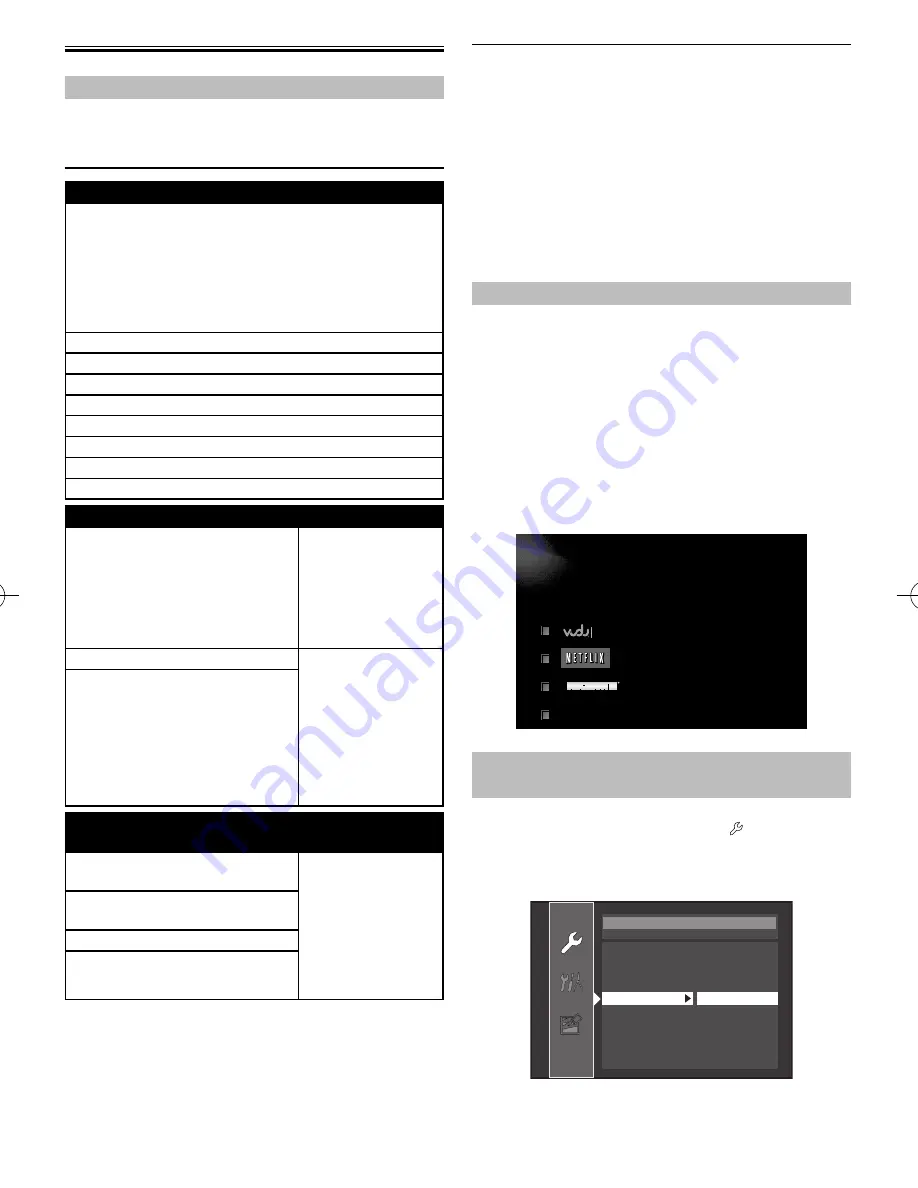
50
ESPAÑOL
Discos Reproducibles
Este aparato es compatible con la reproducción
de los siguientes discos y archivos.
Discos y Archivos Reproducibles
Discos reproducibles
Discos Blu-ray
- BD-vídeo (capa simple / doble)
- BD-RE ver. 2.1 (capa simple / doble)
(Grabado en formato BDMV)
- BD-R ver. 1.1 / 1.2 / 1.3 (capa simple / doble)
(Grabado en formato BDMV) (Los discos no
cerrados pueden no reproducirse.)
DVD-vídeo
DVD-RW
DVD-R
CD-DA (CD de sonido)
CD-RW
CD-R
KODAK Picture CD
DTS-CD
Archivos reproducibles
Soportes
AVCHD
DVD-RW/-R
Tarjeta de
memoria SD
(incluido SDHC),
Tarjeta miniSD,
Tarjeta microSD
Windows Media
TM
Audio
BD-RW/-R
DVD-RW/-R
CD-RW/-R
Tarjeta de
memoria SD
(incluido SDHC),
Tarjeta miniSD,
Tarjeta microSD
JPEG
Tarjetas legibles
Archivos / datos
reproducibles
Tarjeta de memoria SD
(8 MB - 2 GB)
AVCHD, Windows
Media
TM
Audio,
JPEG, comentario
en imágenes,
subtítulos u otros
extras del BD-
ROM ver.2(profile
2.0 / profile 1.1)
Tarjeta de memoria SDHC
(4 GB - 8 GB)
Tarjeta miniSD (8 MB - 2 GB)
Tarjeta microSD (8 MB - 2 GB)
Códigos de Región
Esta unidad se ha diseñado para reproducir BD-
vídeo con región “A” y DVD-vídeo con región “1” o
“ALL”. No podrá reproducir BD-vídeo o DVD-vídeo
que estén tituladas para otras regiones. Busque
los símboloes de su BD-vídeo o DVD-vídeo.
Si estos símbolos de regiones no aparecen en su
BD-vídeo o DVD-vídeo, no puede reproducir el
disco en esta unidad. El número o letra dentro del
globo se refiere a la región del mundo. Un BD-
vídeo o DVD-vídeo etiquetado para una región
específica solamente puede reproducirse en
unidades que tengan el mismo código de región.
Encontrar el Canal de Vídeo en su Televisor
Una vez finalizadas todas las conexiones, debe
localizar el canal de vídeo correspondiente en su
televisor (canal de entrada externa).
1. Una vez que haya realizado todas las
conexiones correspondientes, pulse
[STANDBY/ON
y
] para encender la unidad.
2. Encienda su televisor.
3. Pulse el botón del mando a distancia
del televisor que da acceso al canal de
entrada externa. Puede tener el nombre
de “SOURCE”, “AV” o “SELECT” (consulte el
manual del usuario de su televisor).
Watch HD movies
Ajusta el idioma para el menú del
reproductor
1. En modo detención, pulse [SETUP].
2. Utilice [
K
/
L
] para seleccionar y después
pulse [OK].
3. Utilice [
K
/
L
] para seleccionar “Player Menu”
y después pulse [OK].
Quick
Mode Select
Disc
HDMI Audio Out
HDMI Multi(Normal)
HDMI Video Resolution Auto
Player Menu
English
Network Selection
Wired
4. Utilice [
K
/
L
] para seleccionar su idioma
deseado, y luego presione [OK].
5. Pulse [SETUP] para salir.
E5S20UD̲MBP5130̲F7̲OM̲EN.indd 50
E5S20UD̲MBP5130̲F7̲OM̲EN.indd 50
2010/10/01 12:00:08
2010/10/01 12:00:08

















