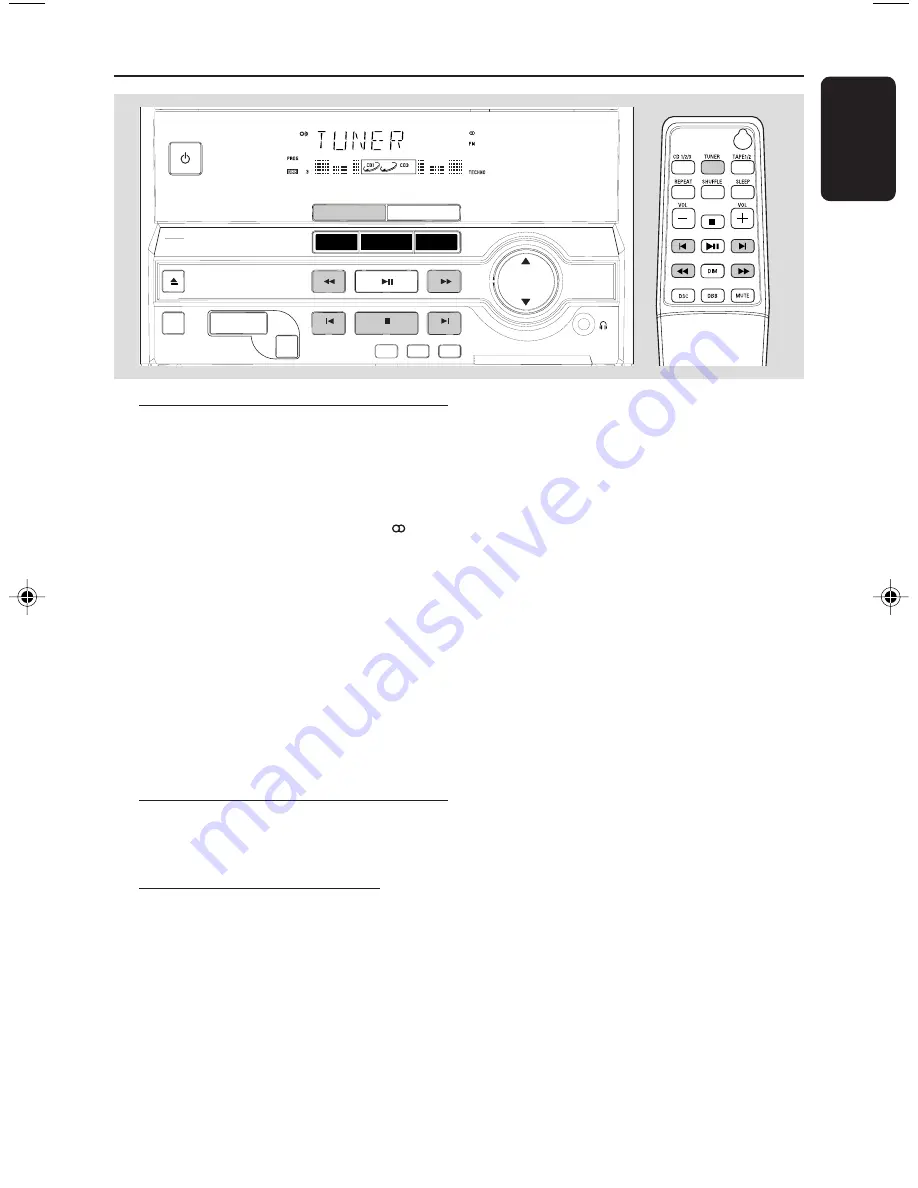
19
English
8240 009 34231
Radio Reception
Tuning to radio stations
1
Press
TUNER
to select TUNER mode.
➜
"
TUNER
" is displayed. A few seconds later, the
current radio frequency will appear on the
display.
➜
If an FM station is received in stereo,
is
displayed.
2
Press
TUNER
again to select the desired
waveband : FM or AM.
3
Press and hold
à
or
á
until the frequency
indication starts to change, then release.
➜
The display will show "
SEARCH
" until a radio
station with sufficient signal strength is found.
4
Repeat step
3
if necessary until you find the
desired radio station.
●
To tune to a weak station, press
à
or
á
briefly
and repeatedly until optimal reception is found.
Storing preset radio stations
You can store up to 40 preset radio stations in
the memory.
Automatic Preset Programming
●
Plug and Play setting (refer to “Basic Functions -
Plug and Play”).
OR
1
Press
TUNER
to select TUNER mode.
To begin automatic preset from a desired
preset number
●
Press
í
or
ë
to select the desired preset
number.
➜
If a radio station has been stored in one of
the presets, it will not be stored again under
another preset number.
2
Press and hold
PROGRAM
until "
AUTO
" is
displayed.
➜
PROG
starts flashing.
➜
All available radio stations with sufficient signal
strength will be stored automatically, starting
from FM and followed by AM band.
➜
When all the available radio stations are
stored or the memory for 40 presets are used,
the last preset radio station will be played.
To stop storing the automatic preset
●
Press
PROGRAM
or
Ç
on the system.
Note:
– If no preset number is selected, automatic preset
will begin from preset (1) and all your former
presets will be overridden.
3 CD DIRECT PLAY
STANDBY-ON
OPEN•CLOSE
CD
DISC
CHANGE
DIGITAL SOUND
CONTROL
DYNAMIC
BASS BOOST
CD 1
CD 2
CD 3
SEARCH /
T U N I N G
SEARCH /
T U N I N G
FM•AM
TAPE 1•2
CLOCK•TIMER
PROGRAM
DIM
TUNER
TAPE
DSC
DEMO STOP
2
PREV•PRESET
▲
▲
NEXT•PRESET
VOLUME
DBB

























