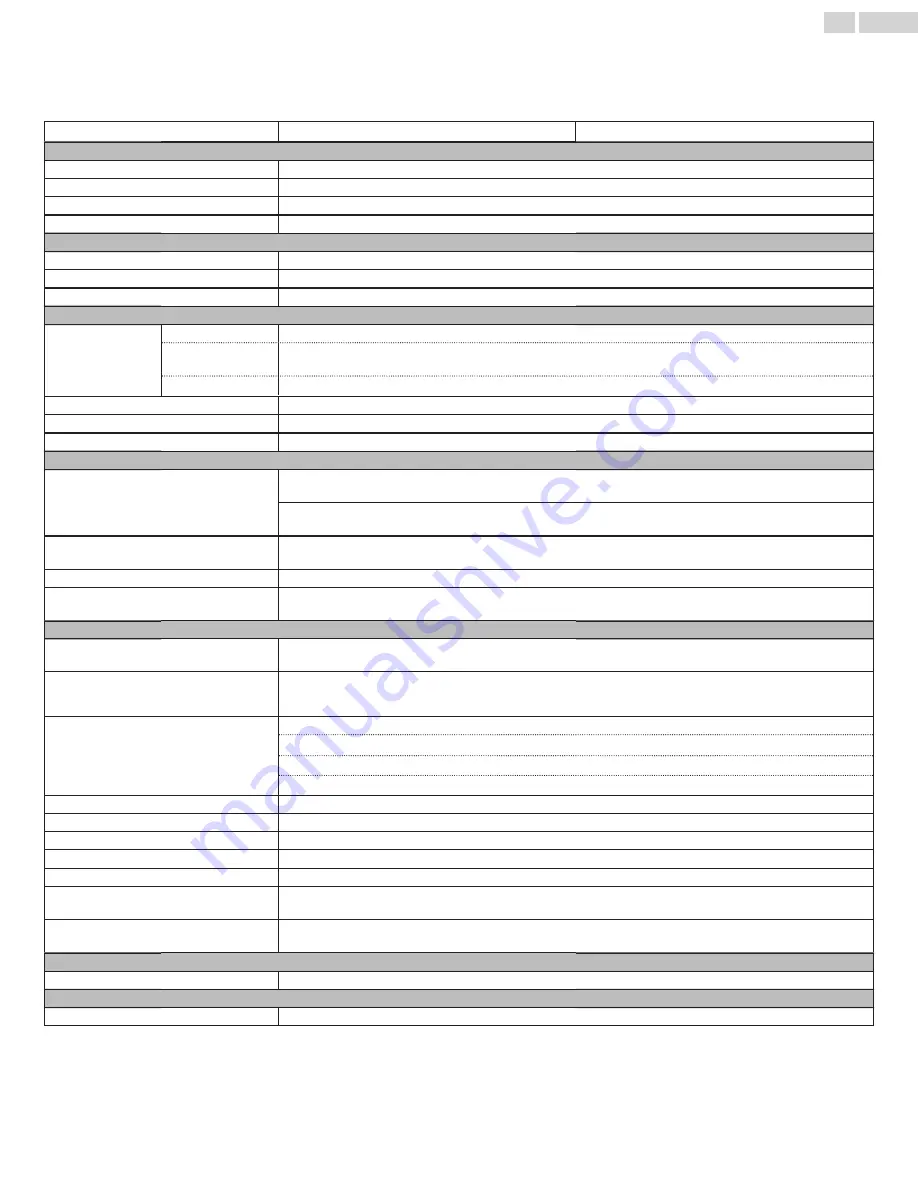
7 Specifications
Model #
55MV387Y
50MV387Y
Picture
Type
Aspect ratio
16:9
Viewing angles
178° (V) by 178° (H)
Built-in digital / analog tuner
ATSC (digital) / NTSC (analog)
Sound
Mono / Stereo
Mono, Stereo, Sonic Emotion Premium
Power output (RMS watts)
Equalizer
5 band
Ease of use
SD (4:3 source)
Automatic / Super zoom / 4:3 / Movie expand 14:9 / Movie expand 16:9 / Wide screen / Manual Zoom
HD
(16:9 source)
Automatic / 4:3 / Wide screen / Unscaled / Full(WXGA) / Manual Zoom
Photo slide show
JPEG, Progressive JPEG
Music playback
MP3, WAV, AAC
Video playback
MPEG1, MPEG2, H.264, MPEG4, H.265/HEVC
Channel
Channel coverage
Over-the-Air DTV
(ATSC)
: VHF: 2
∼
13
UHF: 14
∼
69 (Each channel may have e.g. 2.1
∼
2.9, 3.1
∼
3.9, etc)
Over-the-Air Analog
(NTSC)
: VHF: 2
∼
13
UHF: 14
∼
69
CATV (Analog NTSC)
2
∼
13, A
∼
W
W+1
∼
W+94 (Analog W+1
∼
W+84), A-5
∼
A-1, 5A
Tuning system
Channel frequency synthesized tuning system
Channel access
Direct access number keyboard, Programmable scan, C(up) / -(down) and
PREV. CH (Previous channel)
Connectivity
Component video input
(Y/Pb/Pr)
Composite video input
(Shared Y green terminal
with component video)
1
10W x 2
HDMI input
3
1
Supporting PC-input video signal up to 4096 x 2160
Supporting HDMI video signals : 480i/p, 720p, 1080i @60Hz, 1080p, 2160p @24/30/60Hz
Supporting video signals : 480i/p, 720p, 1080i/p @60Hz
Supporting HDMI digital audio signals : LPCM, AC3, DD+
Analog audio L/R input
1 (L audio / R audio)
PC input
HDMI and HDMI-DVI + Analog audio L/R
USB
1
Wireless LAN
Supporting wireless standards : IEEE 802.11 a/b/g/n/ac (2.4GHz/5GHz)
Ethernet port
1
Digital audio output
1
Supporting Dolby Audio
Headphone output
1
1/8 inch (3.5mm)
Power
Power requirements
120V
∼
+/- 10%, 60Hz +/- 0.5%
Temperature
Operating temperature
41 °F (5 °C) to 104 °F (40 °C)
UHD (Ultra HD) (3840 x 2160 pixels 60Hz)
UHD
Full / Unscaled / Manual Zoom
Picture format
●
Specifications are subject to change without prior notice.
55
.
English


















