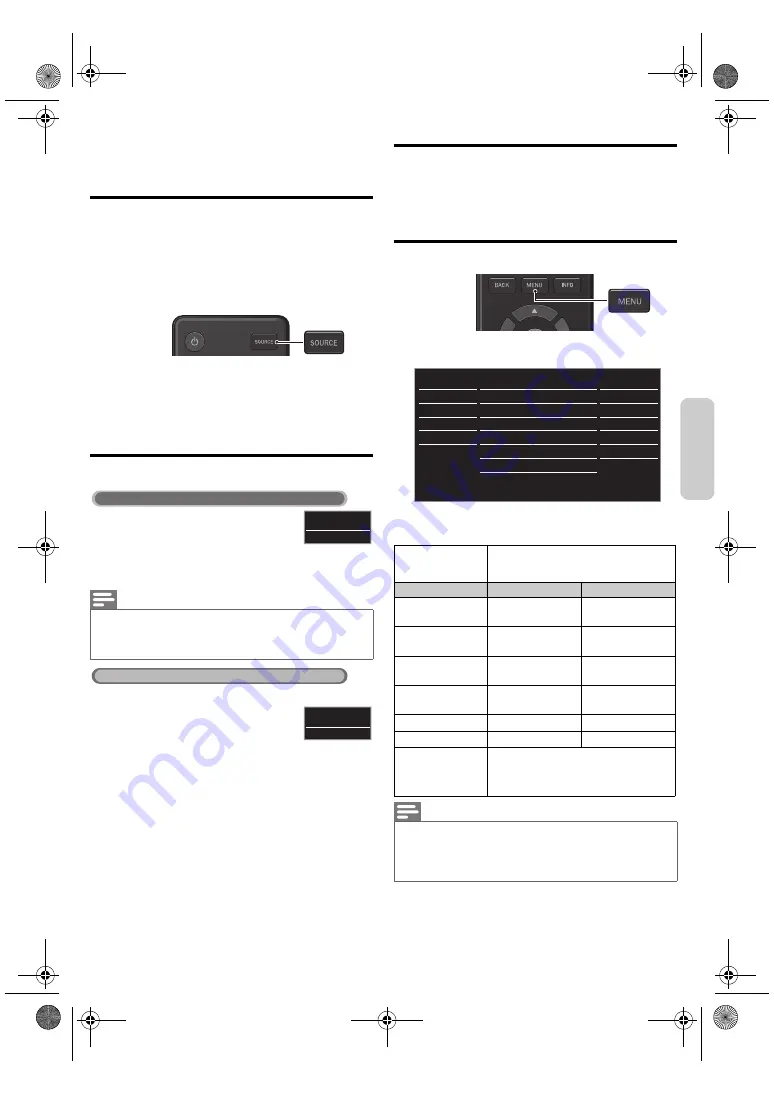
7
English
4 Use your TV
Watching channels from an external
device
1
Turn On a set-top box or the connected device.
• The picture from your set-top box or the connected device
might appear automatically on the TV screen.
If the picture does not appear
Press
SOURCE
repeatedly to select the set-top box or
the connected device and wait a few seconds till the
picture appears.
2
Use the remote control of the set-top box or the
connected device to select channels to view.
Switching audio mode
1
Press
SAP
to display the currently
selected language and the number of
available languages.
2
Press
SAP
repeatedly to cycle through the available
audio languages.
1
Press
SAP
to display the currently selected audio mode.
2
While receiving an MTS broadcast,
press repeatedly to cycle through the
available audio channels.
Changing picture and sound settings
You must set
Home
in
Location
(refer to page 10).
Otherwise, personalized picture and sound settings will not
be memorized after the unit goes into Standby mode.
Changing picture settings
1
Press
MENU
and use
▲▼
to select
Picture
, then press
OK
.
2
Use
▲▼◄►
to select the item you want to adjust,
then press
OK
.
* 50ME313V / 39ME313V only.
Note
• Available languages differ depending on the broadcast.
•
Other
is displayed when the audio language cannot be acquired,
or the acquired languages are other than English, French or
Spanish.
Digital TV operation
11.1
English 1/3
Analog/Cable TV operation
11
SAP
/ STEREO
Auto picture
to select the desired setting, then press
OK
(
Personal
,
Standard
,
Vivid
,
Sports
,
Movie
,
Game
and
Eco
)
Cursor
◄
Cursor
►
Backlight
to reduce power
consumption
to set the backlight
brighter
Contrast
to decrease
contrast
to increase
contrast
Brightness
to decrease
brightness
to increase
brightness
Color
to decrease color
intensity
to increase color
intensity
Tint
to add red
to add green
Sharpness
to soften
to sharpen
Advanced settings
to select the desired setting, then press
OK
(
Color alignment
,
Noise reduction
,
Ambient light sensor
*,
Black stretch
,
Dynamic contrast
and
Gamma
)
Note
• Adjusts backlight for the best picture quality by dynamically
adjusting the backlight intensity in accordance with lighting
condition in the room when
Ambient light sensor
* is set to
On
.
Please ensure the room lighting is stable and the light sensor is not
blocked.
Picture
Sound
Setup
Features
Language
USB
Auto picture
Backlight
Contrast
Brightness
Color
Tint
Advanced settings
Sharpness
18
Personal
50
30
30
0
2
A3AUBMA_A3ATBMA_A3AFFMA_OM.book Page 7 Tuesday, February 5, 2013 3:19 PM













