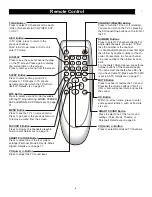To turn off the TV at a specific time every day,
use the Off-Timer. Before you begin, you must
set the clock correctly. Details are on page 18.
Press MENU
to see the menu.
Press CH-
to enter
submenu.
Timer
Off-Timer
Press CH+ or CH- repeatedly
to
highlight
Off time
.
Press VOL+ or VOL-
to
If you select Once, the timer will turn off the
TV once.
If you select Daily, the timer will turn off the
TV at the same time every day.
Choose Off to cancel the Off-timer.
Once (or Daily,
Off).
Press CH+ or CH- repeatedly
to
highlight
0:00
under the line of Off
Time.
Press VOL+ or VOL-
to enter the Off
time. Hold down VOL+ or VOL- to
change the time quickly in 10-minute
increments. This will be the time at
which the TV will turn itself off.
20
Press VOL+ or VOL-
to highlight
(
Timer
).
,
Brightness
Contrast
Tint
Blue Back
C. Temp
50
50
50
On
Normal
Sharpness
50
Color 50
Off Time
C l o c k
9:30
Channel
12
TV/CATV
TV
On Time
Once
11:30
0:00
C l o c k
9:30
Channel
12
TV/CATV
TV
On Time
Once
11:30
Off
Off Time
0:00
C l o c k
9:30
Channel
12
TV/CATV
TV
On Time
Once
11:30
Off Time
Daily
Daily
13:30
Press MENU repeatedly
to remove
the menu from the screen or the menu
will automatically disappear within a
few seconds if no buttons are pressed
on the remote control.