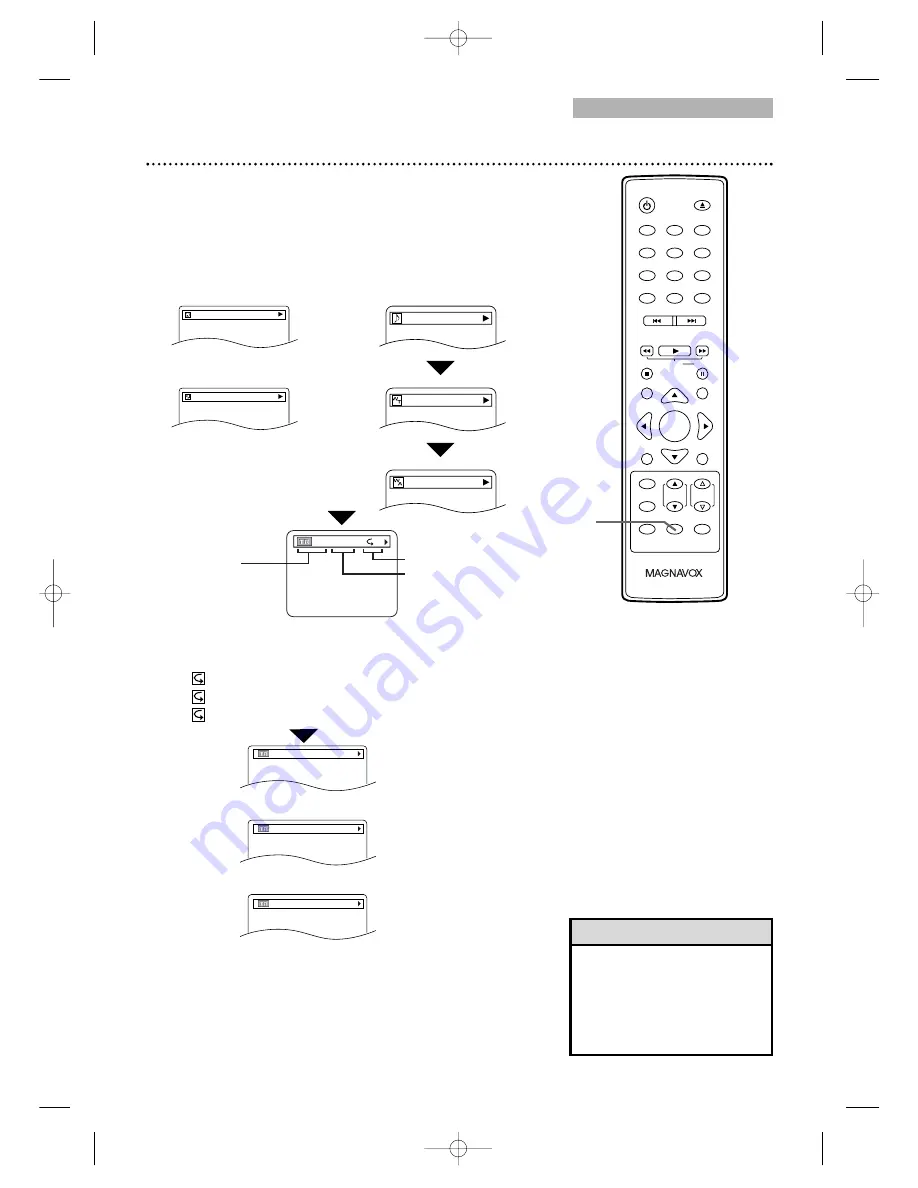
DVD
On-Screen Displays (cont’d) 4
1
●
To put the TV/DVD in DVD mode, press SELECT.
Then, press PLAY
B
or OPEN/CLOSE
A
to
activate the DVD mode.
MP3/Windows Media
TM
Audio/JPEG Displays
1
Press DISPLAY
until the current track or file
information appears.
• For MP3/Windows Media
TM
Audio files recorded in
Variable Bit Rate (VBR), the
elapsed time displayed on the
screen may vary from the
actual elapsed time.
0
1
2
3
4
5
6
7
8
9
+10
+100
CLEAR
PREV
NEXT
PLAY
STOP
RETURN
MODE
SELECT
PICTURE
/SLEEP
DISPLAY
CH.
VOL.
MUTE
DISC
SET-UP
MENU
SLOW
PAUSE
TITLE
STANDBY-ON
OPEN/CLOSE
ENTER
Helpful Hint
1-2
only during PROGRAM Playback
only during RANDOM Playback
or
or
only during FOLDER Playback
TR 2/25 0:01:15
Elapsed playing time
of the current track
(for MP3/
Windows Media™ Audio
only)
TR (track):
Current track number/
total tracks
T
Current Repeat Setting
Example: MP3 playback
JPEG file name
MP3 file name
track name
title name
artist name
During JPEG playback
During MP3 playback
or
●
If Dual Playback is on, MP3
file name will be displayed
after JPEG file name.
During Windows Media™ Audio
playback
The following may appear to indicate Repeat Playback.
T : The current track will play repeatedly.
G : Tracks in the current folder (group) will play repeatedly.
A : All tracks will play repeatedly.
●
Program and Random Playback is available only when DUAL
PLAYBACK is OFF.
●
Folder Playback is available only when DUAL PLAYBACK is
ON.
2
Press DISPLAY again to remove the display.
T9201UB_EN 3/7/06 11:07 AM Page 41
Содержание 20MC4206 - Tv/dvd Combination
Страница 62: ...62 Memo T9201UB_EN 3 7 06 11 07 AM Page 62...
Страница 63: ...Memo 63 T9201UB_EN 3 7 06 11 07 AM Page 63...






























