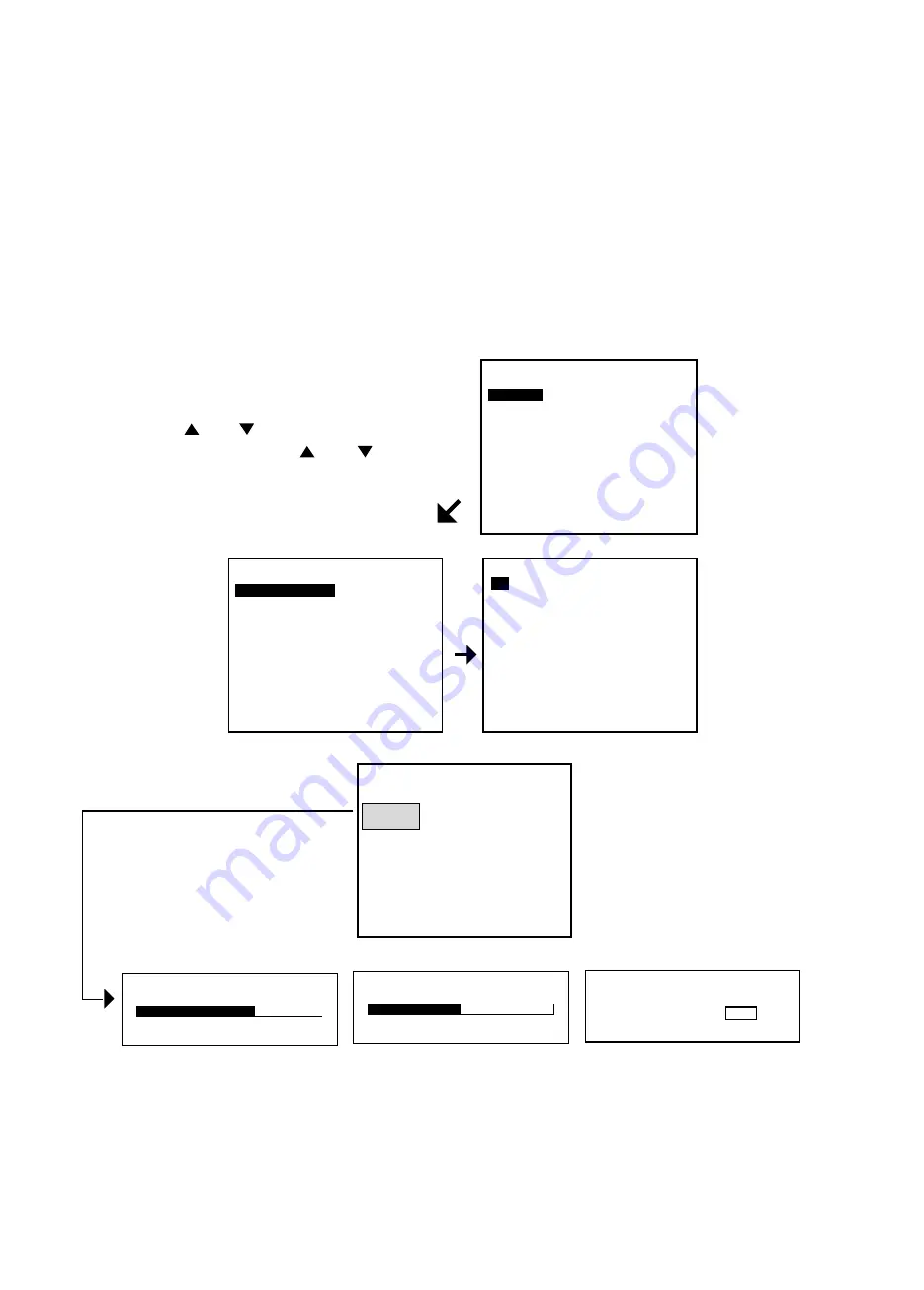
640X480
H:31.4KHZ V:59.8HZ
LOUDNESS
YES NO
BASS
10
AUDIO CHANNEL
BASS
TREBLE
LOUDNESS
EXIT
640X480
H:31.4KHZ V:59.8HZ
TREBLE
8
AV
TV
EXIT
640X480
H:31.4KHZ V:59.8HZ
MAIN DISPLAY
AUDIO
CLOSE CAPTION
PARENTAL CONTROL
OSD SETUP
TV SETUP
BRIGHTNESS
CONTRAST
SATURATION
HUE
SHARPNESS
RECALL
EXIT
AUDIO CHANNEL
BASS
TREBLE
LOUDNESS
EXIT
640X480
H:31.4KHZ V:59.8HZ
AUDIO
Select the desired level of BASS, TREBLE and LOUDNESS.
1. AUDIO CHANNEL - Choose Audio Input Source (AV, TV).
2. BASS - Adjusts Bass
3. TREBLE - Adjusts Treble
4. EXIT - Back to Main Menu Display
Access the Main Menu and
highlight AUDIO then press and
release the Menu button to
select.
NOTE :
Use the and to move between the
options, also use the and to adjust
progress bar.
20
Содержание 15MF050V/17OM
Страница 1: ...15 LCD TV Operating Instructions Model No 15MF050V 17...
Страница 11: ...10...
Страница 16: ...Connecting Left and Right Speakers DC Power Socket DC IN R L SPEAKER 15...
Страница 44: ......






























