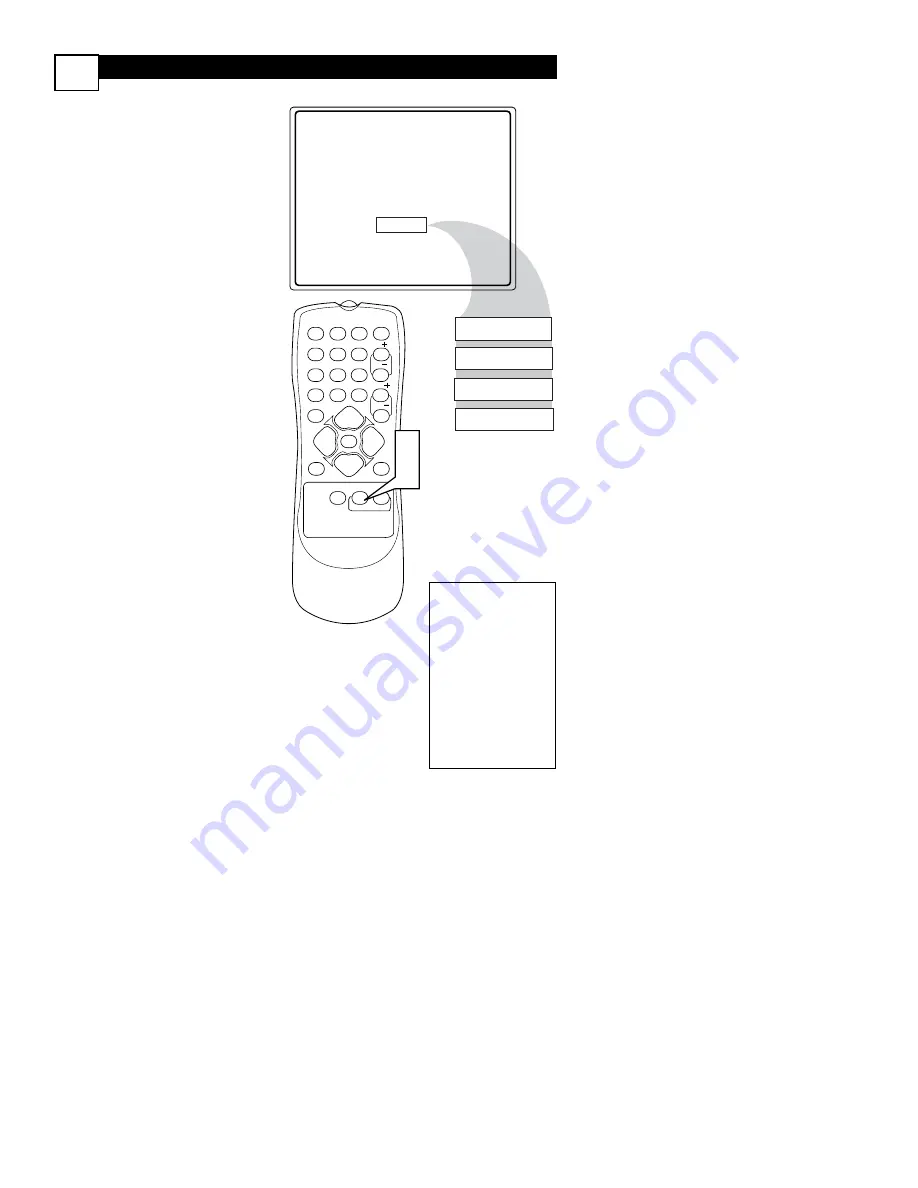
U
SING THE
S
MART
P
ICTURE
™ C
ONTROL
23
W
hether you’re watching a movie or a
sporting event, your TV has automat-
ic video control settings matched for your
current program source or content.
1
Press the SMART PICTURE
button
on the remote control. The
current Smart Picture setting will be
displayed on the screen.
2
Press the SMART PICTURE
button repeatedly
to select either
PERSONAL, MOVIES, SPORTS,
WEAK SIGNAL, or MULTIMEDIA
picture settings.
NOTE:
The way you choose to set the
Picture Menu Controls will become your
PERSONAL setting.
1
2
3
POWER
CH
CH
VOL
VOL
STATUS
EXIT
SLEEP
MUTE
SMART
PICTURE
SOUND
SURF
A/CH
4
5
6
7
8
9
0
CC
MENU
MAGNAVOX
1
2
Personal
Movies
Sports
Weak Signal
Multimedia
MOVIES
- Preset picture
options for watching
Video Tapes, or DVDs.
SPORTS
- Preset pic-
ture options for watching
sporting events.
WEAK SIGNAL
-
Preset picture options for
watching programs where
the reception is not at its
best.
MULTIMEDIA
- Preset
picture options for use
with video gaming.
Содержание 13MT143S, 20MT133S, 20MS233S
Страница 34: ...NOTES 30...
Страница 35: ...NOTES 31...
























