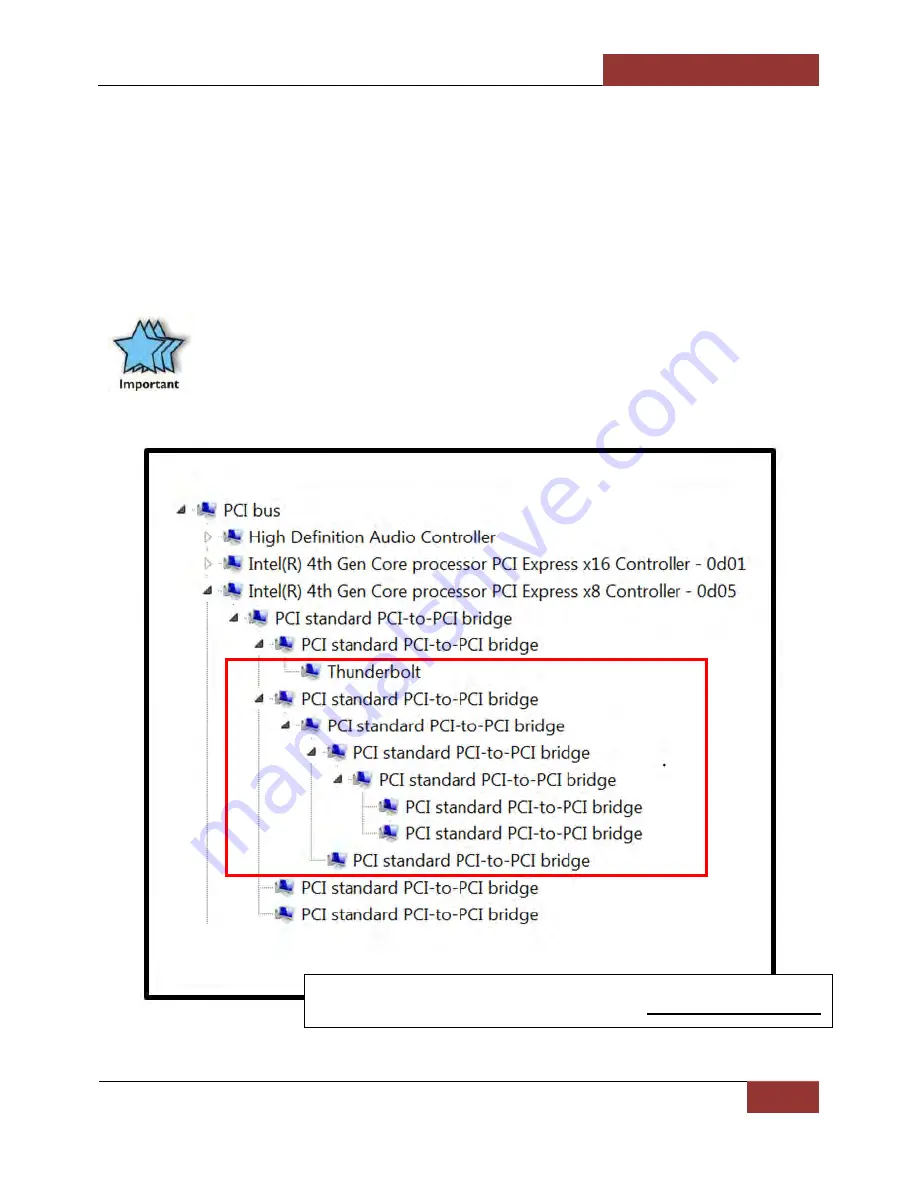
Magma
ExpressBox 3T | Chapter 3 Verify Installation
40
How to Check Magma Device - Window s 7 and 8
Open ACPI (BIOS)
Open PCI Bus
Click the ‘+’ sign several times until your reach a PCI Express Root Port with a
PCI Standard PCI-to-PCI Bridge beneath it.
If the verification is successful, you can install 3rd Party cards as well as auxiliary peripherals, such as hard drives
into the chassis.
If, however, the installation was unsuccessful, you may not see the PCI to PCI Bridge, or it will have a small yellow
symbol in front of it as shown below.
IMPORTANT
Magma requires no driver in Windows Operating System, Unix OS, Linux and other flavor of
Operating Systems.
This applies to Thunderbolt™ 2 and Thunderbolt™ 1
Screenshot of Windows Device Manager showing Magma Thunderbolt
Expansion device is being recognized / detected
(No PICe cards installed).
Содержание ExpressBox 3T
Страница 1: ...ExpressBox 3T User Manual Thunderbolt to PCIe Expansion Model EB3T and EB3T with Storage Bays...
Страница 26: ...Magma ExpressBox 3T Chapter 2 Hardware Installation 26...
Страница 27: ...Magma ExpressBox 3T Chapter 2 Hardware Installation 27...
Страница 28: ...Magma ExpressBox 3T Chapter 2 Hardware Installation 28...
Страница 29: ...Magma ExpressBox 3T Chapter 2 Hardware Installation 29...
Страница 30: ...Magma ExpressBox 3T Chapter 2 Hardware Installation 30...
Страница 52: ...Manual P N 09 09989 01 Rev F1...



























